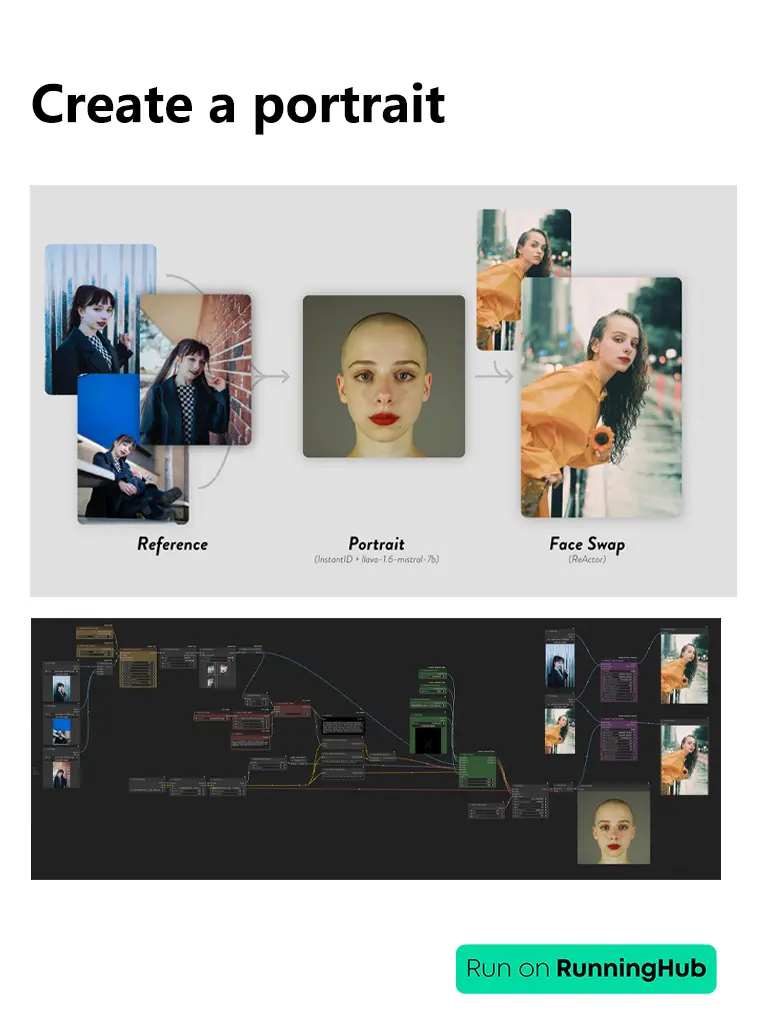
Author: nomadoor
Workflow source: https://openart.ai/workflows/nomadoor/create a portrait for reactor using instantid/hrHfuZFkE8U3BGZgs2gy
What is this?
ReActor is a magical technology that can perform face swaps with only one reference image. However, if the face is covered by hair or the image quality is low, the results may not be ideal.
Therefore, before performing Face Swap, we use InstantID to generate a bald portrait from several images.
By sending this image to ReActor, we can stabilize the quality of the Face Swap.
Workflow
Segment the input image by face
Send the first image to llava v1.6 mistral 7b to generate prompts
Use these to generate a portrait with InstantID
Send this to ReActor
How to use?
Please input two or more images.
If only one image is input, an error will occur.
We have prepared two key points to determine the direction of the face: frontal and diagonal.
I am not sure which direction is the best, so please try different options.
Side note
This is something I have done before, but there is also a workflow to refine the images swapped with InstantID. Please try merging this workflow.
Refine the face swap results of ReActor with InstantID
Author: nomadoor
Workflow source: https://openart.ai/workflows/nomadoor/create a portrait for reactor using instantid/hrHfuZFkE8U3BGZgs2gy
What is this?
ReActor is a magical technology that can perform face swaps with only one reference image. However, if the face is covered by hair or the image quality is low, the results may not be ideal.
Therefore, before performing Face Swap, we use InstantID to generate a bald portrait from several images.
By sending this image to ReActor, we can stabilize the quality of the Face Swap.
Workflow
Segment the input image by face
Send the first image to llava v1.6 mistral 7b to generate prompts
Use these to generate a portrait with InstantID
Send this to ReActor
How to use?
Please input two or more images.
If only one image is input, an error will occur.
We have prepared two key points to determine the direction of the face: frontal and diagonal.
I am not sure which direction is the best, so please try different options.
Side note
This is something I have done before, but there is also a workflow to refine the images swapped with InstantID. Please try merging this workflow.
Refine the face swap results of ReActor with InstantID