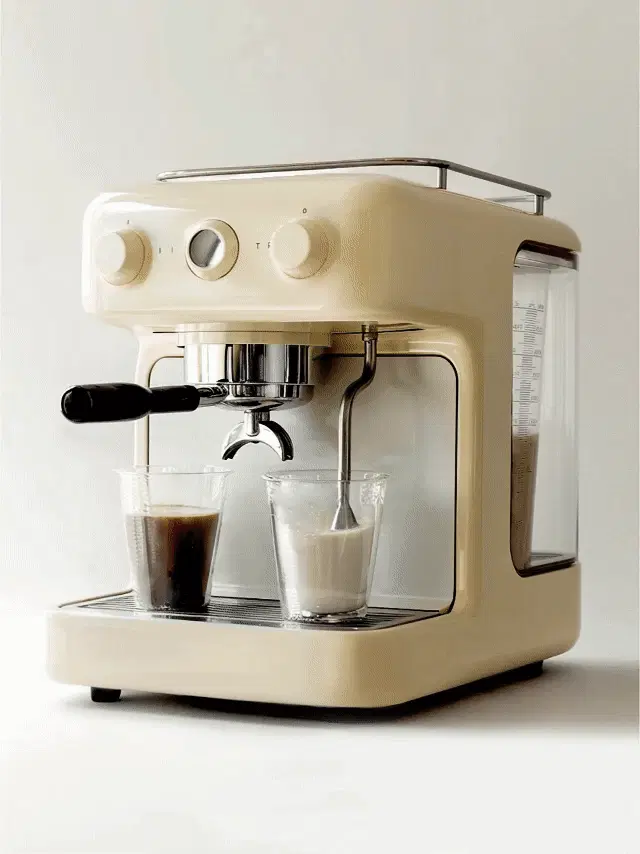

Workflow Name: Coffee Machine Product Photography
【Workflow Introduction】
To start this workflow, you need to upload two images: one of the product and one of the style reference. First, use BRIA RMBG to remove the background from the original product image. Then, apply the style from the reference image using the ipadapter node, and combine ControlNet and BrushNet to redraw the image. This process will result in a great effect of changing the background for the product.
【Usage Scenario】
When you want to create an eye-catching product photo, follow these simple steps: First, choose a clean, clutter-free background image of the product you want to showcase. This image does not need to be meticulously planned; any existing photo will suffice. Next, use professional image processing techniques or creative software to transform this ordinary background image into a visually stunning and high-end product photo. Adjustments to lighting effects and color coordination will make your product stand out as if it were in a professional studio.
【Key Nodes】
controlnet, BrushNet, ipadapter
【Model Version】
SD1.5
Model Name: General Style epiCPhotoGasm V1.safetensors
【LoRA Model】
None
【ControlNet Application】
LineArt Loader
Start Time: 0
End Time: 0.5
Strength: 0.6
【K Sampler】
CFG: 7
Sampling Method: dpmpp_2m_sde_gpu
Scheduler: karras
Denoising: 0.8
Workflow Name: Coffee Machine Product Photography
【Workflow Introduction】
To start this workflow, you need to upload two images: one of the product and one of the style reference. First, use BRIA RMBG to remove the background from the original product image. Then, apply the style from the reference image using the ipadapter node, and combine ControlNet and BrushNet to redraw the image. This process will result in a great effect of changing the background for the product.
【Usage Scenario】
When you want to create an eye-catching product photo, follow these simple steps: First, choose a clean, clutter-free background image of the product you want to showcase. This image does not need to be meticulously planned; any existing photo will suffice. Next, use professional image processing techniques or creative software to transform this ordinary background image into a visually stunning and high-end product photo. Adjustments to lighting effects and color coordination will make your product stand out as if it were in a professional studio.
【Key Nodes】
controlnet, BrushNet, ipadapter
【Model Version】
SD1.5
Model Name: General Style epiCPhotoGasm V1.safetensors
【LoRA Model】
None
【ControlNet Application】
LineArt Loader
Start Time: 0
End Time: 0.5
Strength: 0.6
【K Sampler】
CFG: 7
Sampling Method: dpmpp_2m_sde_gpu
Scheduler: karras
Denoising: 0.8