
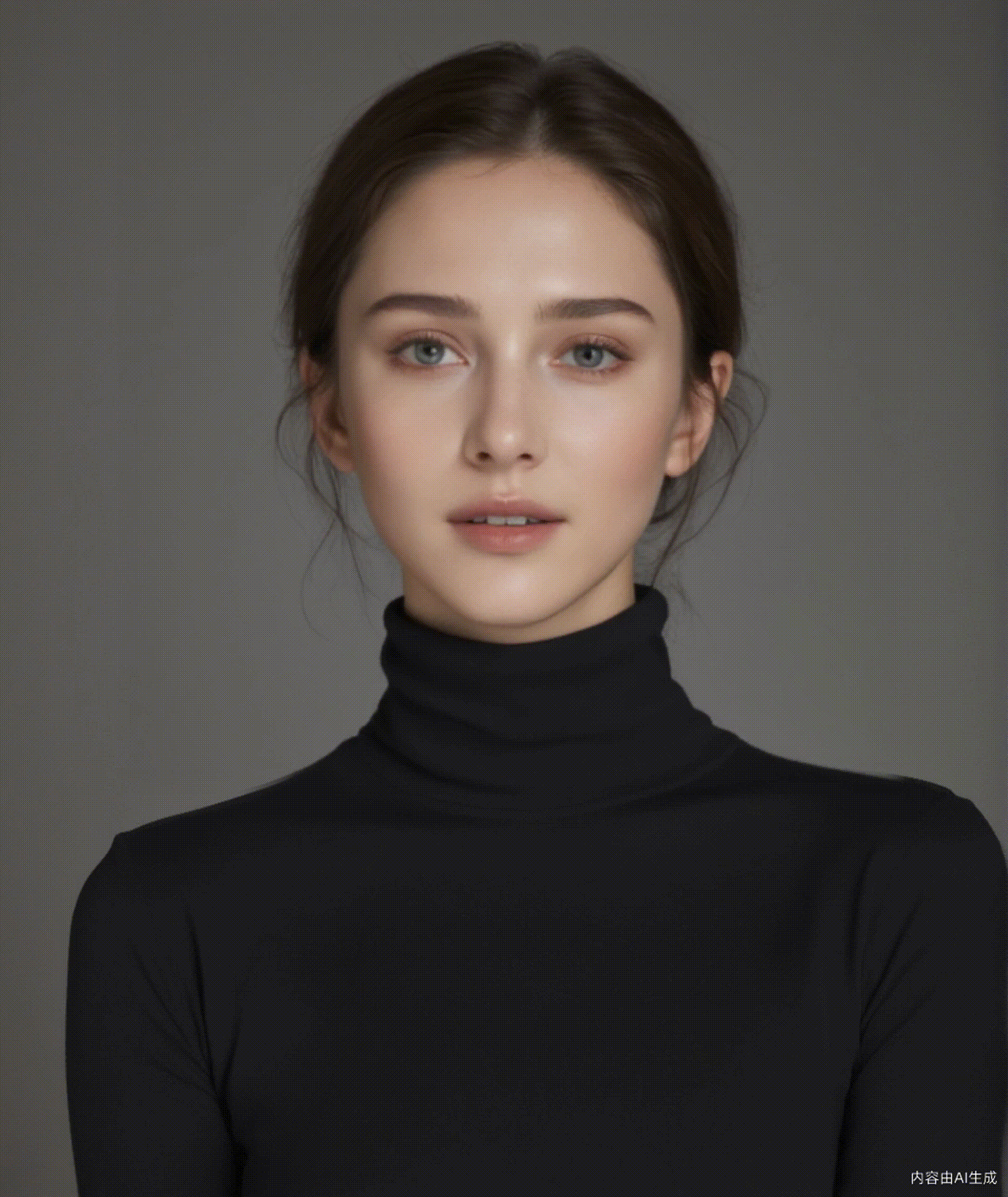
Workflow Name: Facial Expression Creation AdvancedLivePortrait
[Workflow Introduction]
Open the workflow, first upload an image. Then, modify the corresponding expression attributes of the Expression Editor (PHM) node. After that, use the AdvancedLivePortrait node to generate the corresponding expressions. By combining the generated images into batches, link them together and merge them into a video. At the same time, you need to modify the frame rate of the node merged into the video to 1. Now the built-in parameters have been set, just click run. Give it a try!
[Usage Scenarios]
For example, if you upload a portrait photo, by modifying the expression attributes and utilizing related nodes, you can make the person in the photo present various vivid expressions, then merge these expression images into a video to create unique visual effects. Come and experience this interesting workflow to add new fun to your image creation.
[Key Nodes]
AdvancedLivePortrait, Expression Editor (PHM)
Workflow Name: Facial Expression Creation AdvancedLivePortrait
[Workflow Introduction]
Open the workflow, first upload an image. Then, modify the corresponding expression attributes of the Expression Editor (PHM) node. After that, use the AdvancedLivePortrait node to generate the corresponding expressions. By combining the generated images into batches, link them together and merge them into a video. At the same time, you need to modify the frame rate of the node merged into the video to 1. Now the built-in parameters have been set, just click run. Give it a try!
[Usage Scenarios]
For example, if you upload a portrait photo, by modifying the expression attributes and utilizing related nodes, you can make the person in the photo present various vivid expressions, then merge these expression images into a video to create unique visual effects. Come and experience this interesting workflow to add new fun to your image creation.
[Key Nodes]
AdvancedLivePortrait, Expression Editor (PHM)