
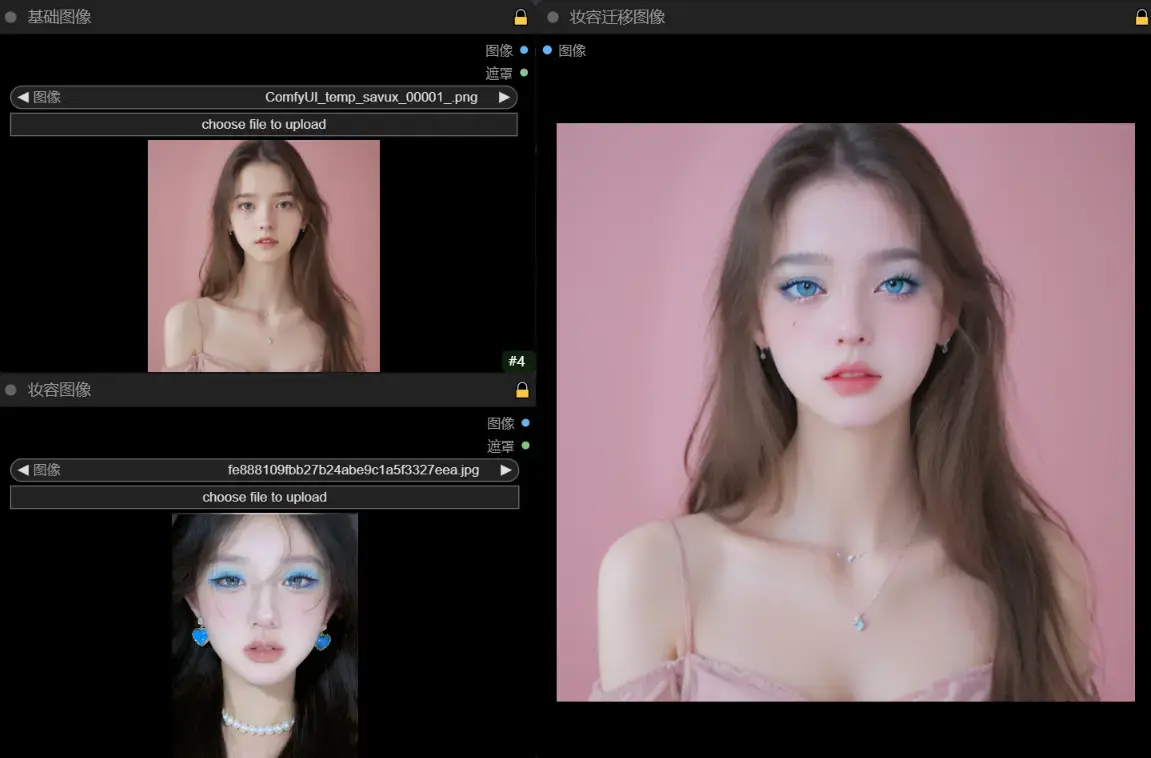
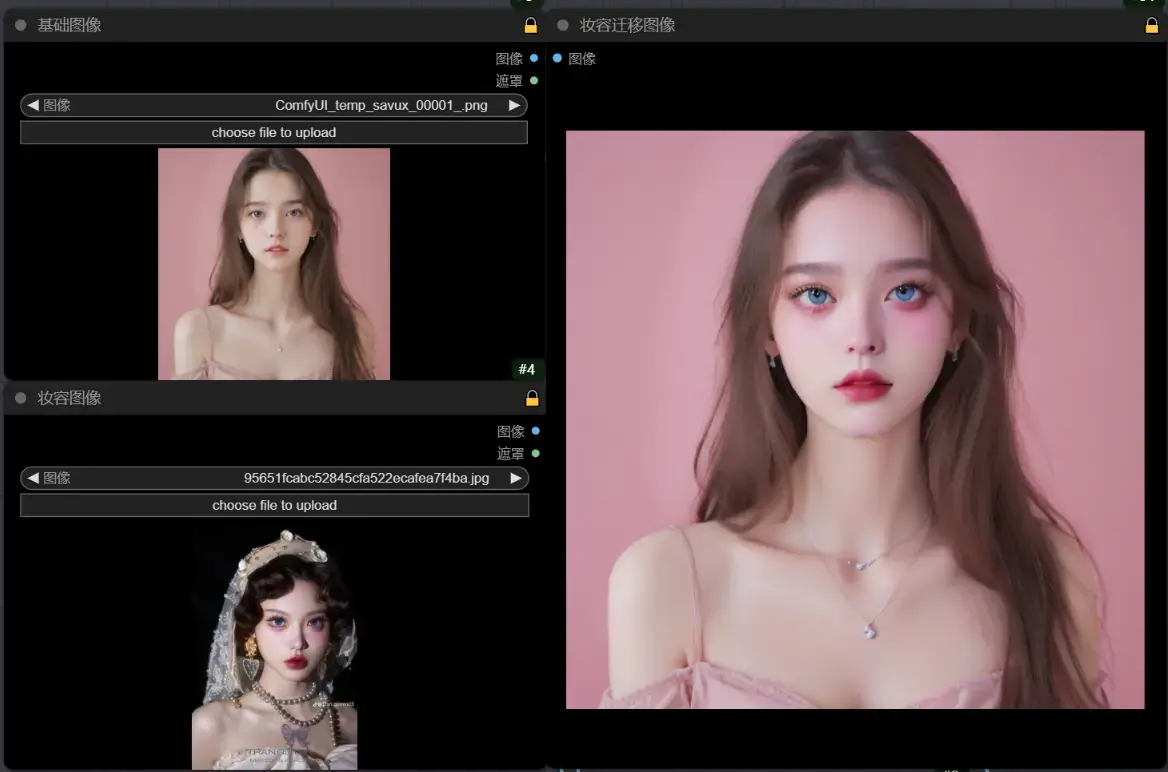
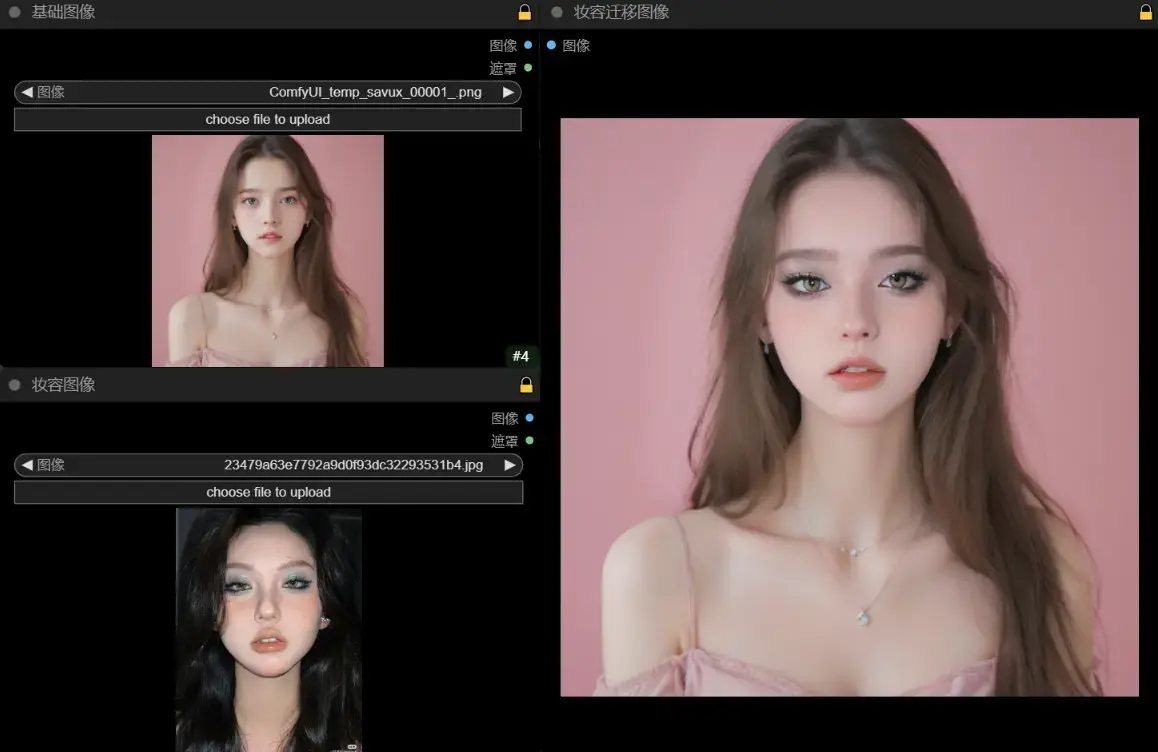
Workflow name: Makeup transfer
[Workflow introduction]
This workflow is extremely simple, but the effect is very interesting. It is highly recommended for everyone to use. When opening this workflow, you need to upload two images. The first one is a basic portrait, and it is recommended to use a 1:1 size ratio; the second one is a portrait with makeup. After uploading, just click Run to achieve the magical effect of makeup transfer. Come and experience it for yourself
[Usage scenario]
For example, when you upload a basic portrait without makeup and a portrait with exquisite makeup, through this workflow, you can instantly transfer the makeup of the second portrait to the first portrait, bringing new possibilities to your image creation. Come and try this unique workflow and show your creativity and charm.
[Key nodes]
StableMakeup
Workflow name: Makeup transfer
[Workflow introduction]
This workflow is extremely simple, but the effect is very interesting. It is highly recommended for everyone to use. When opening this workflow, you need to upload two images. The first one is a basic portrait, and it is recommended to use a 1:1 size ratio; the second one is a portrait with makeup. After uploading, just click Run to achieve the magical effect of makeup transfer. Come and experience it for yourself
[Usage scenario]
For example, when you upload a basic portrait without makeup and a portrait with exquisite makeup, through this workflow, you can instantly transfer the makeup of the second portrait to the first portrait, bringing new possibilities to your image creation. Come and try this unique workflow and show your creativity and charm.
[Key nodes]
StableMakeup