
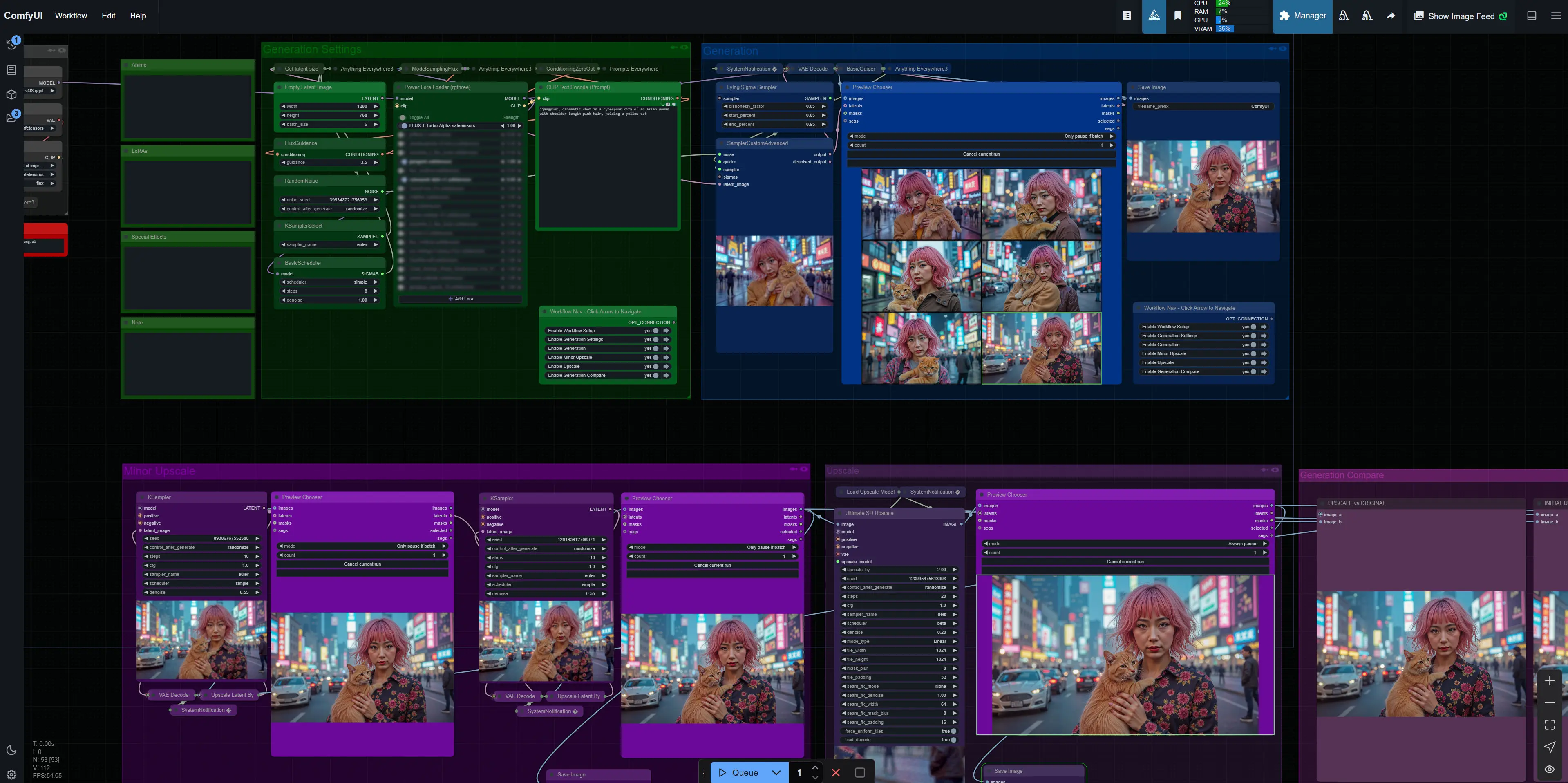
Author: @JJANG.ai
Workflow source: https://openart.ai/workflows/jjang/flux1---ultimate-txt2img-with-upscale---optimized-workflow/lthbN1qrhIJyQC0xv18u
I tried a lot of different workflows and nodes and finally pieced together a few of them to form my "ultimate" text-to-image workflow. I don't actually use any other text-to-image workflows and this is probably my first step in anything I do.
Since I work in ComfyUI half of the time, the settings I used are purely for speed. If you want the best quality and resolution, this may not be the workflow for you.
What I did:
Hide nodes you may not care about.
Group the main 3 steps: set prompt, generate, and upscale.
Leave enough space for LoRA.
Section for notes (such as prompts or LoRA trigger words).
I like to compare each generation stage to each other, so I added a section for that.
Author: @JJANG.ai
Workflow source: https://openart.ai/workflows/jjang/flux1---ultimate-txt2img-with-upscale---optimized-workflow/lthbN1qrhIJyQC0xv18u
I tried a lot of different workflows and nodes and finally pieced together a few of them to form my "ultimate" text-to-image workflow. I don't actually use any other text-to-image workflows and this is probably my first step in anything I do.
Since I work in ComfyUI half of the time, the settings I used are purely for speed. If you want the best quality and resolution, this may not be the workflow for you.
What I did:
Hide nodes you may not care about.
Group the main 3 steps: set prompt, generate, and upscale.
Leave enough space for LoRA.
Section for notes (such as prompts or LoRA trigger words).
I like to compare each generation stage to each other, so I added a section for that.