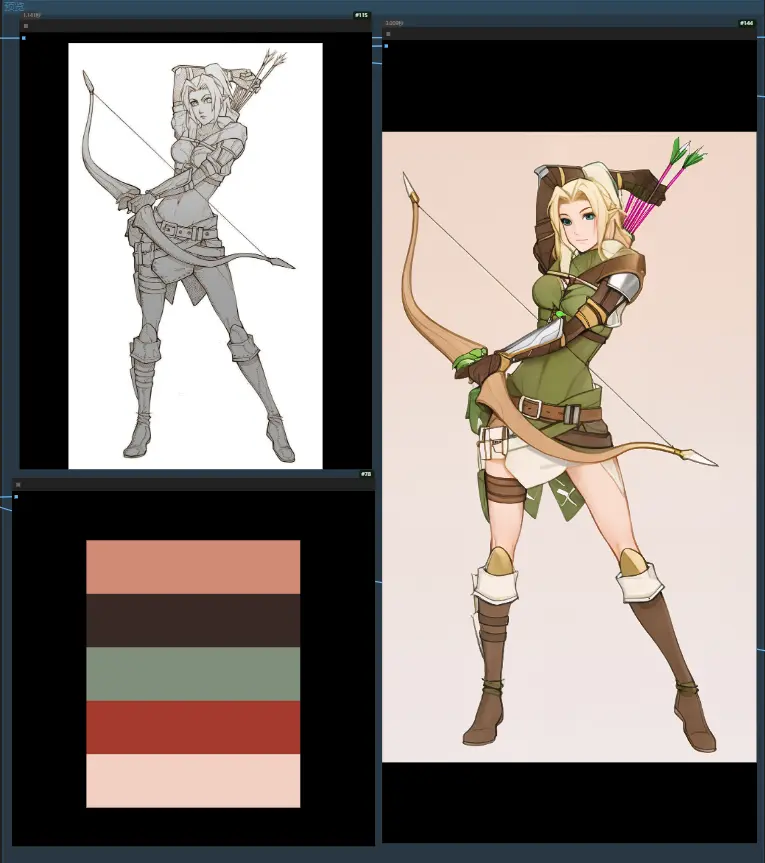
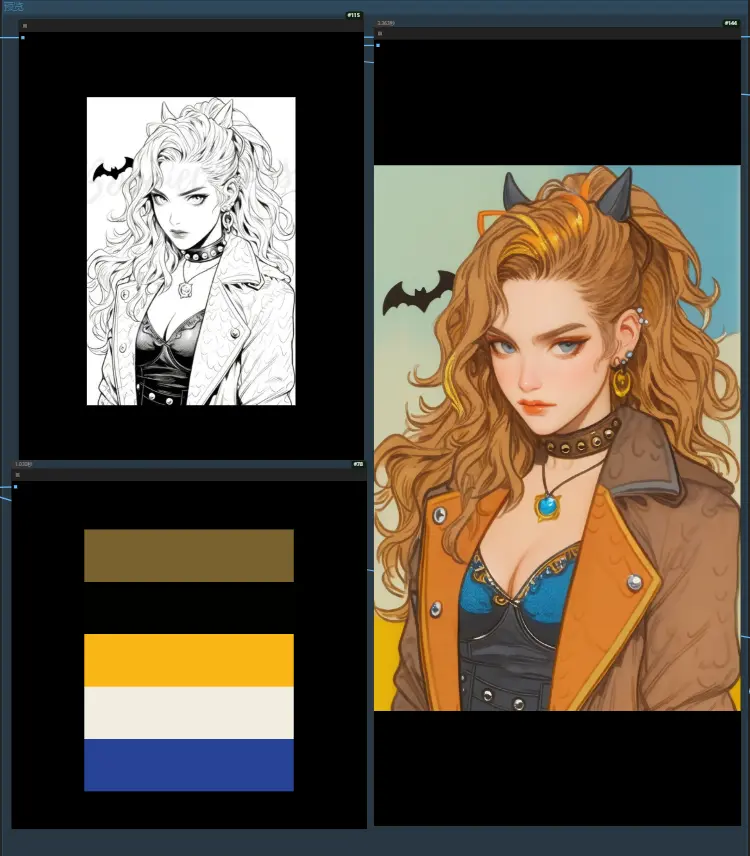
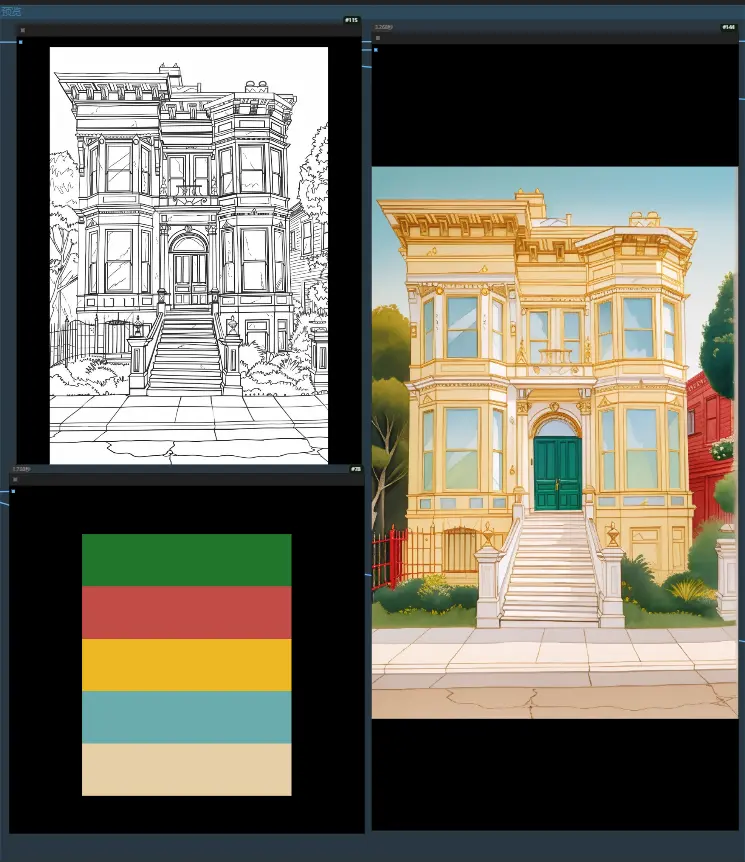
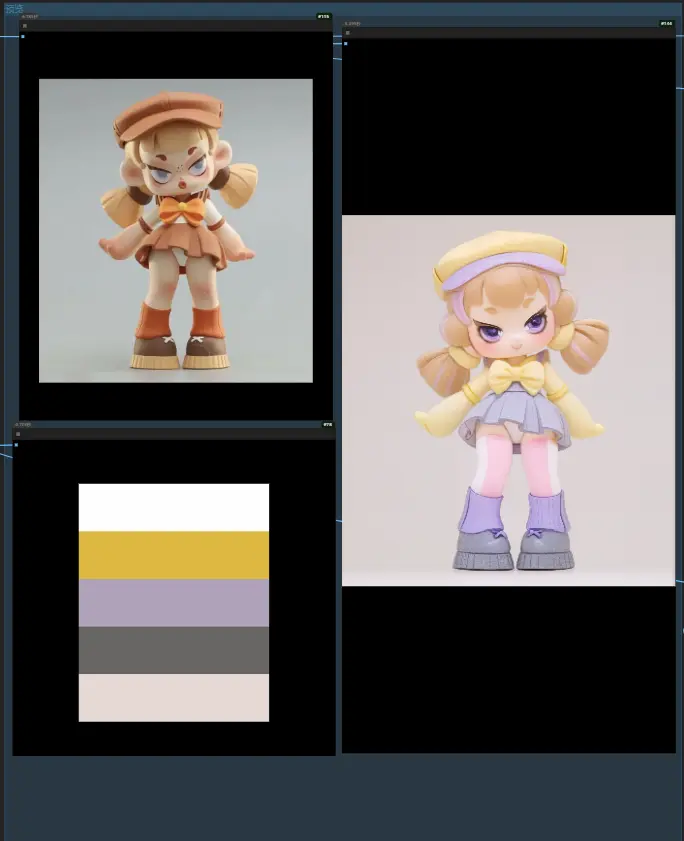
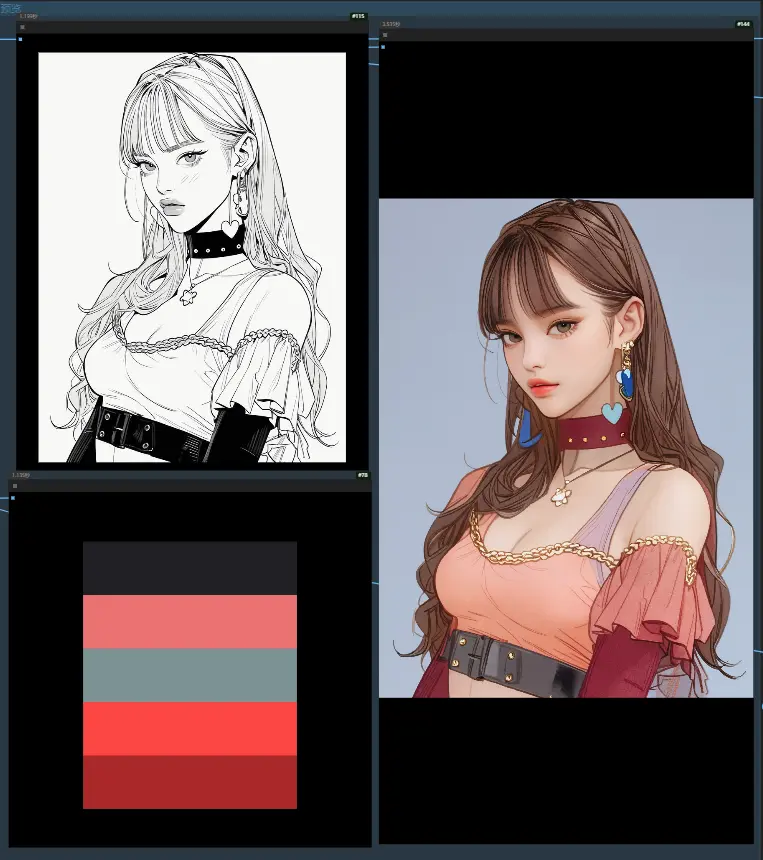
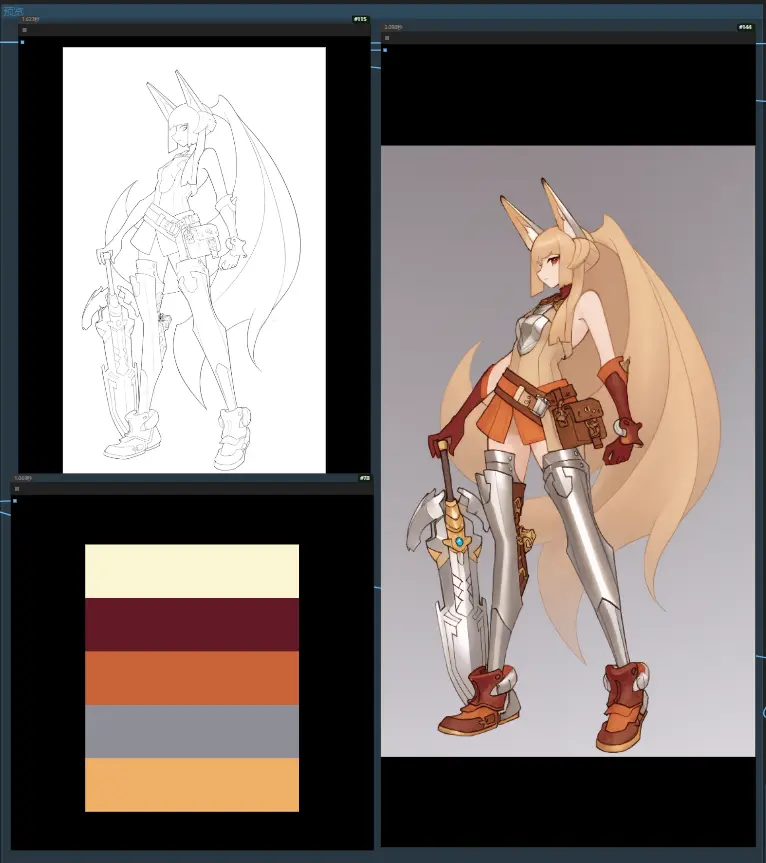
Workflow name: Coloring according to the color card line drawing Recoloring
[Workflow introduction]
Welcome to use this workflow! Before starting, please prepare a basic image and a color card extraction image.
After opening, the system will first extract the main color of the color card through the "LayerUtility: Get Main Colors" node, and use the "Runninghub Captioner" to reverse the basic image prompt words, and then "ControlNet" will finely control the image line drawing and depth, and send it to the sampler for the first round of sampling to generate a draft. Then use the image generation function to optimize the details, and finally use the FLIX model TTP to enlarge the image in high definition to improve it to professional quality.
The built-in parameters have been adjusted. I sincerely invite you to experience it and start your creative journey. I wish you a happy time!
[Usage scenario]
This workflow can instantly transform monotonous line drawings into colorful finished products, saving painters a lot of time for coloring and inspiring unlimited creativity. Animation creators and illustrators can use this to quickly produce works of various styles; design rookies can also renew line drawings according to their preferences and easily create personalized visual effects.
[Key Node] ControlNet
[Model Version]
SDXl
Model Name: Zhuyu Original Full-Function Actual Texture ZY SDXL V2.3.safetensors
[LoRA Model]
None
[ControlNet Application]
controlnet-union-sdxl-1.0.safetensors
AnyLineArtPreprocessor_auX
DepthAnythingV2Preprocessor
strength: 0.85
[K Sampler]
Sampling Method: euler_ancestral
Scheduler: normal
CFG: 8
Noise Reduction: 1
Workflow name: Coloring according to the color card line drawing Recoloring
[Workflow introduction]
Welcome to use this workflow! Before starting, please prepare a basic image and a color card extraction image.
After opening, the system will first extract the main color of the color card through the "LayerUtility: Get Main Colors" node, and use the "Runninghub Captioner" to reverse the basic image prompt words, and then "ControlNet" will finely control the image line drawing and depth, and send it to the sampler for the first round of sampling to generate a draft. Then use the image generation function to optimize the details, and finally use the FLIX model TTP to enlarge the image in high definition to improve it to professional quality.
The built-in parameters have been adjusted. I sincerely invite you to experience it and start your creative journey. I wish you a happy time!
[Usage scenario]
This workflow can instantly transform monotonous line drawings into colorful finished products, saving painters a lot of time for coloring and inspiring unlimited creativity. Animation creators and illustrators can use this to quickly produce works of various styles; design rookies can also renew line drawings according to their preferences and easily create personalized visual effects.
[Key Node] ControlNet
[Model Version]
SDXl
Model Name: Zhuyu Original Full-Function Actual Texture ZY SDXL V2.3.safetensors
[LoRA Model]
None
[ControlNet Application]
controlnet-union-sdxl-1.0.safetensors
AnyLineArtPreprocessor_auX
DepthAnythingV2Preprocessor
strength: 0.85
[K Sampler]
Sampling Method: euler_ancestral
Scheduler: normal
CFG: 8
Noise Reduction: 1