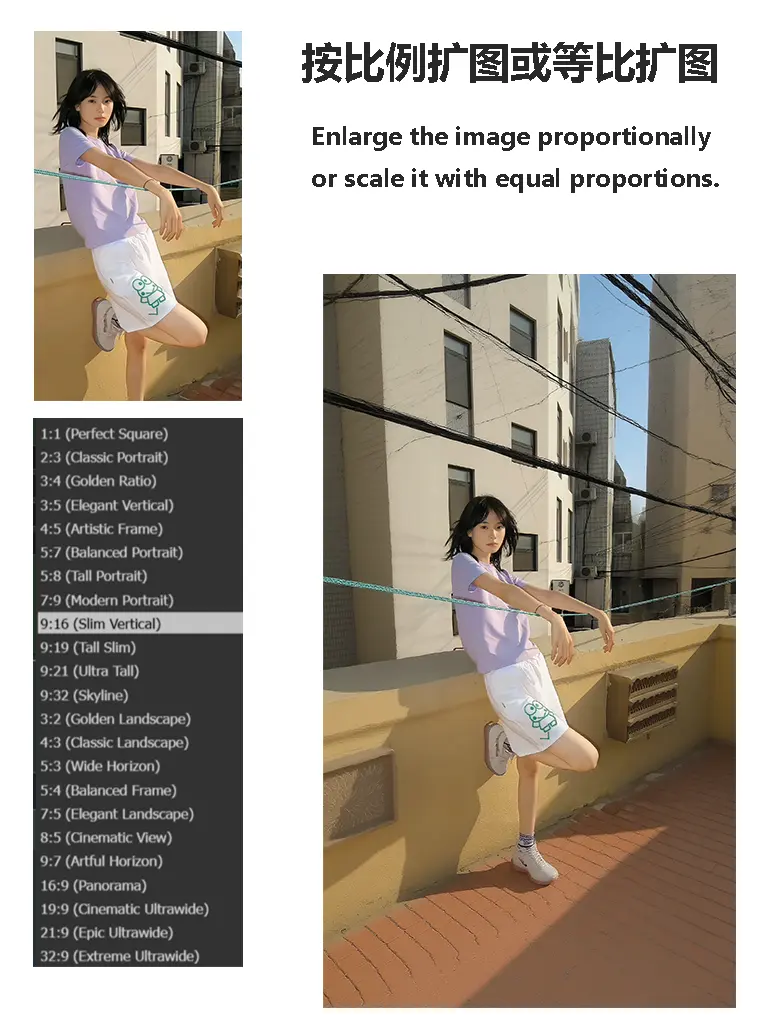
Provide two image enlargement modes: 1 is the set ratio enlargement, and 2 is the proportional enlargement. Only one mode can be selected for use in the same operation.
In the set ratio enlargement mode, the user can activate it by selecting the number "1". This mode supports a variety of aspect ratio settings, such as the common 4:3, 9:16, etc. Users need to manually select the specific ratio according to their actual needs.
In the proportional enlargement mode, the user can activate it by selecting the number "2". This mode supports custom enlargement ranges, which also require manual operation. Selecting "1" means maintaining the original image size without enlargement; selecting "1.5" means enlarging the original image by 1.5 times proportionally and centered; selecting "2" means enlarging the original image by 2 times proportionally and centered. Proportional enlargement should not exceed 2 times as much as possible.
Provide two image enlargement modes: 1 is the set ratio enlargement, and 2 is the proportional enlargement. Only one mode can be selected for use in the same operation.
In the set ratio enlargement mode, the user can activate it by selecting the number "1". This mode supports a variety of aspect ratio settings, such as the common 4:3, 9:16, etc. Users need to manually select the specific ratio according to their actual needs.
In the proportional enlargement mode, the user can activate it by selecting the number "2". This mode supports custom enlargement ranges, which also require manual operation. Selecting "1" means maintaining the original image size without enlargement; selecting "1.5" means enlarging the original image by 1.5 times proportionally and centered; selecting "2" means enlarging the original image by 2 times proportionally and centered. Proportional enlargement should not exceed 2 times as much as possible.