
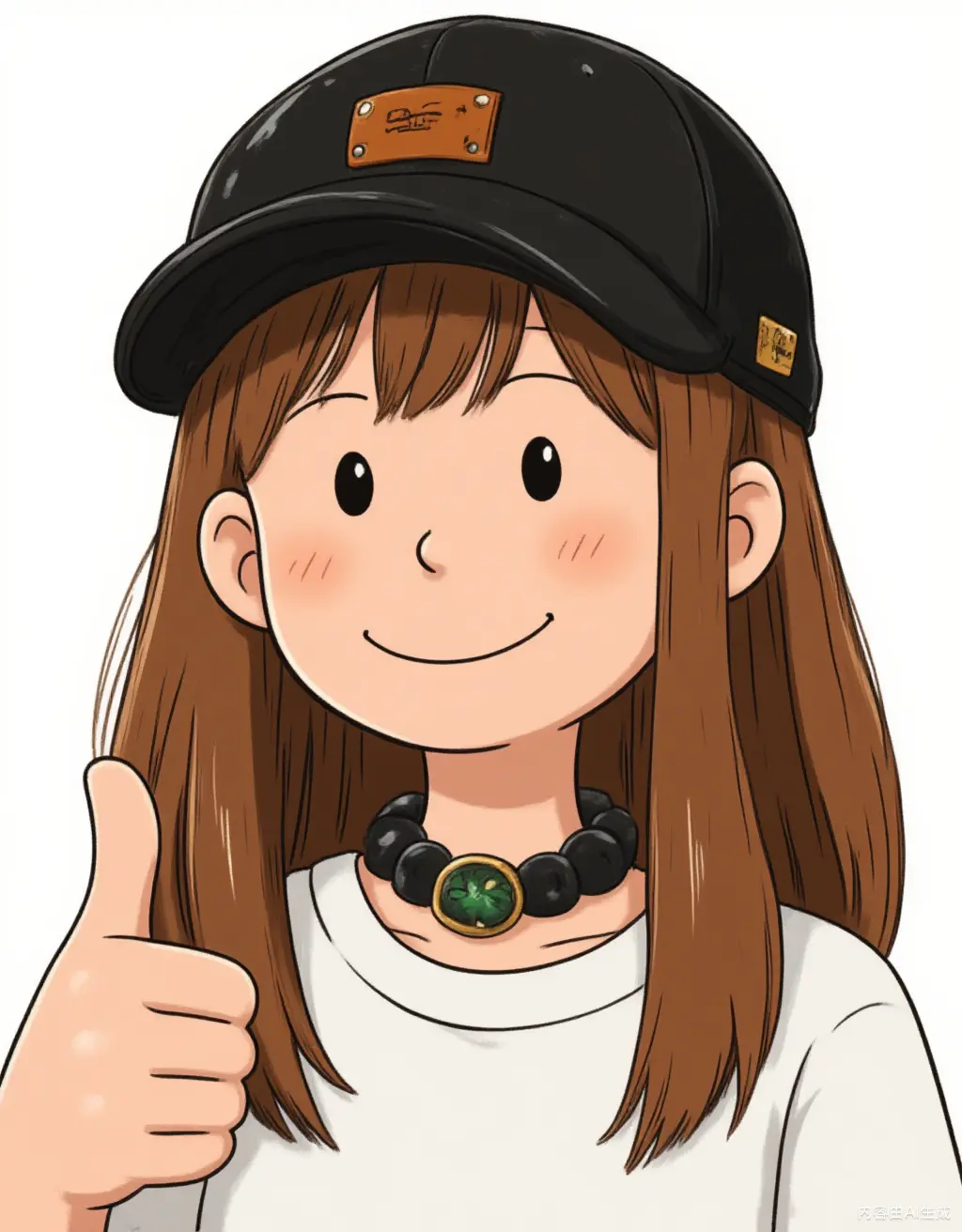
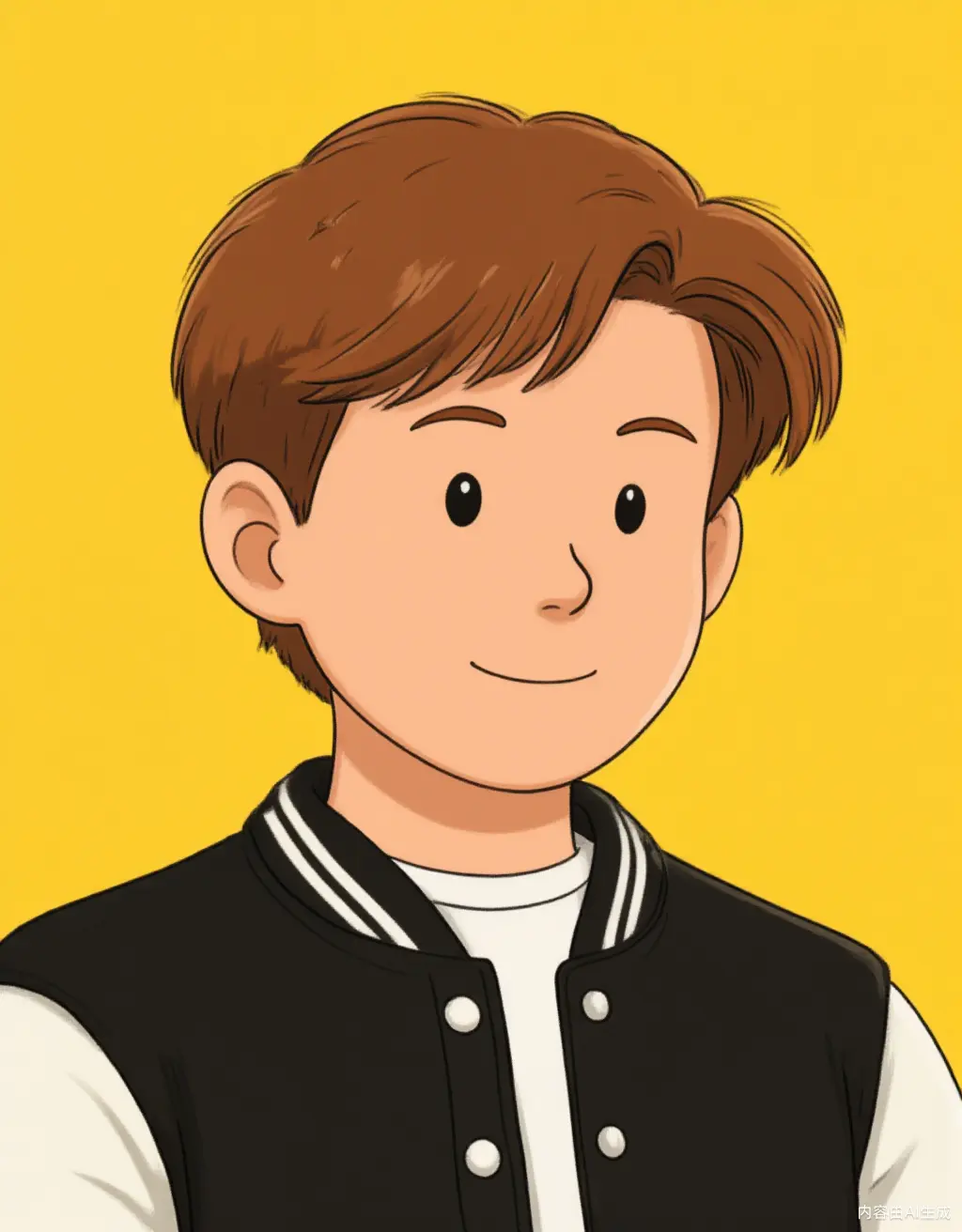


Author: @JIAWEN ZHANG
Workflow Source: https://openart.ai/workflows/cow_even_37/snoopy cute cartoon style character generation/mhsLJLyXSRn8sVAlSbbE
Welcome everyone to use the ComfyUI workflow for generating Snoopy-style character avatars from photos!
Tips:
- You can slightly modify the positive prompts based on the uploaded photo to optimize the effect.
- To create an avatar, the workflow integrates a facial recognition tool, so even if the character is very small, it will be automatically enlarged and recognized.
- The default background is set to white, but you can customize the background by adjusting the prompts to achieve your desired effect.
Workflow Content Introduction:
First, open this workflow and upload your character image. Depending on the specifics of the photo, you can adjust the prompts accordingly. The system automatically enables facial recognition and background matting functions, then combines the image with the LoRA model and processes it through the sampler to generate your desired avatar image. All built-in parameters are pre-configured, and you only need to click "Run" to get started. Give it a try!
Author: @JIAWEN ZHANG
Workflow Source: https://openart.ai/workflows/cow_even_37/snoopy cute cartoon style character generation/mhsLJLyXSRn8sVAlSbbE
Welcome everyone to use the ComfyUI workflow for generating Snoopy-style character avatars from photos!
Tips:
- You can slightly modify the positive prompts based on the uploaded photo to optimize the effect.
- To create an avatar, the workflow integrates a facial recognition tool, so even if the character is very small, it will be automatically enlarged and recognized.
- The default background is set to white, but you can customize the background by adjusting the prompts to achieve your desired effect.
Workflow Content Introduction:
First, open this workflow and upload your character image. Depending on the specifics of the photo, you can adjust the prompts accordingly. The system automatically enables facial recognition and background matting functions, then combines the image with the LoRA model and processes it through the sampler to generate your desired avatar image. All built-in parameters are pre-configured, and you only need to click "Run" to get started. Give it a try!