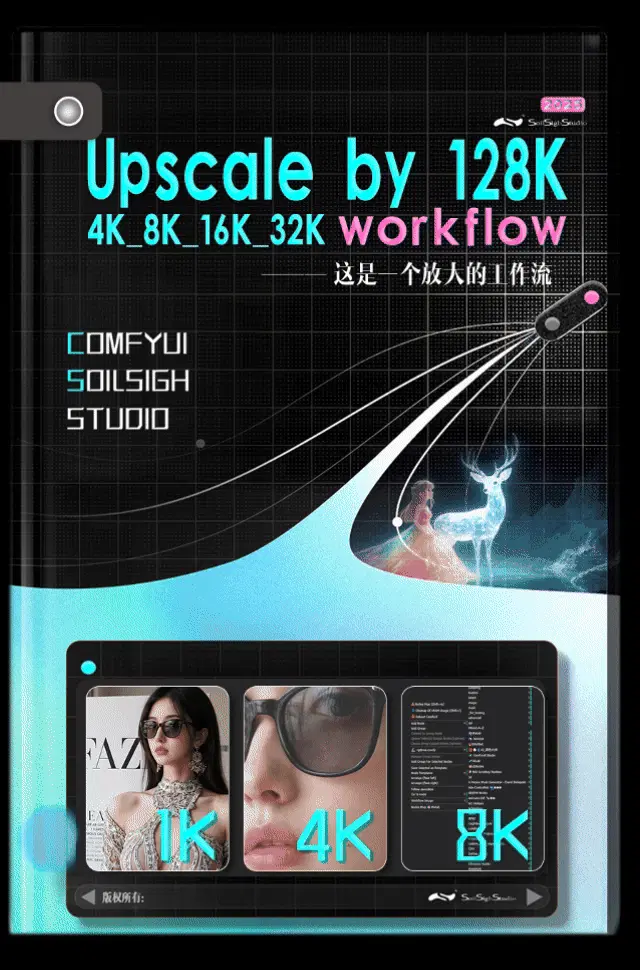


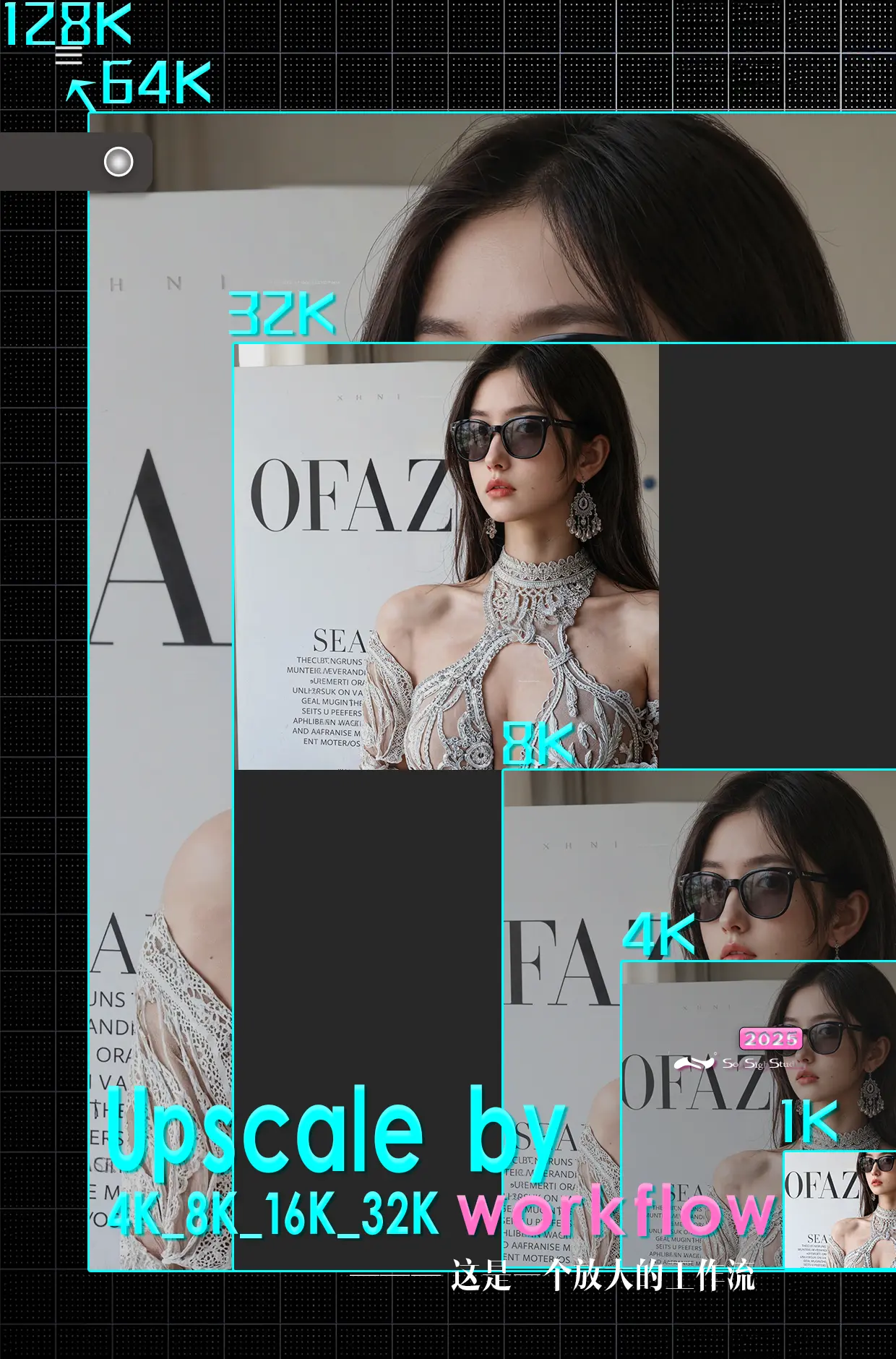
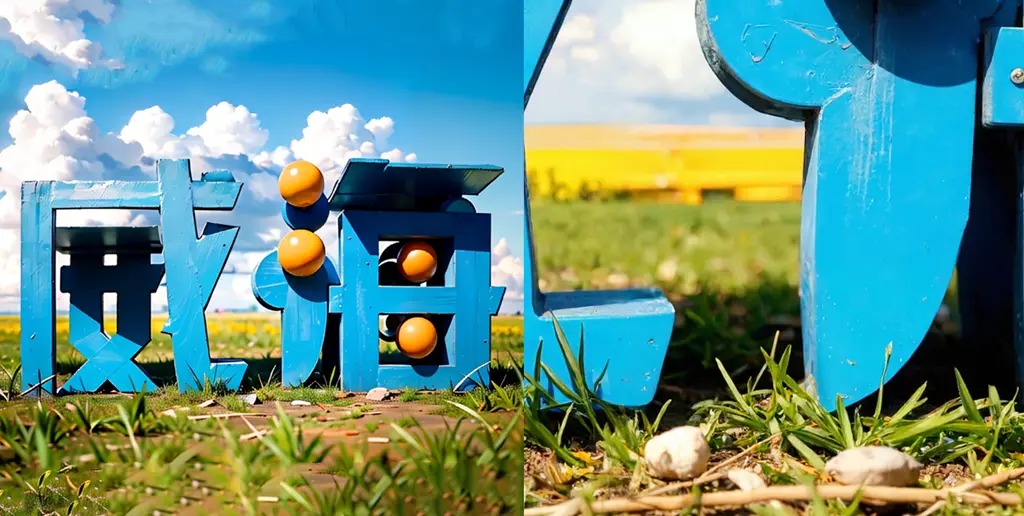
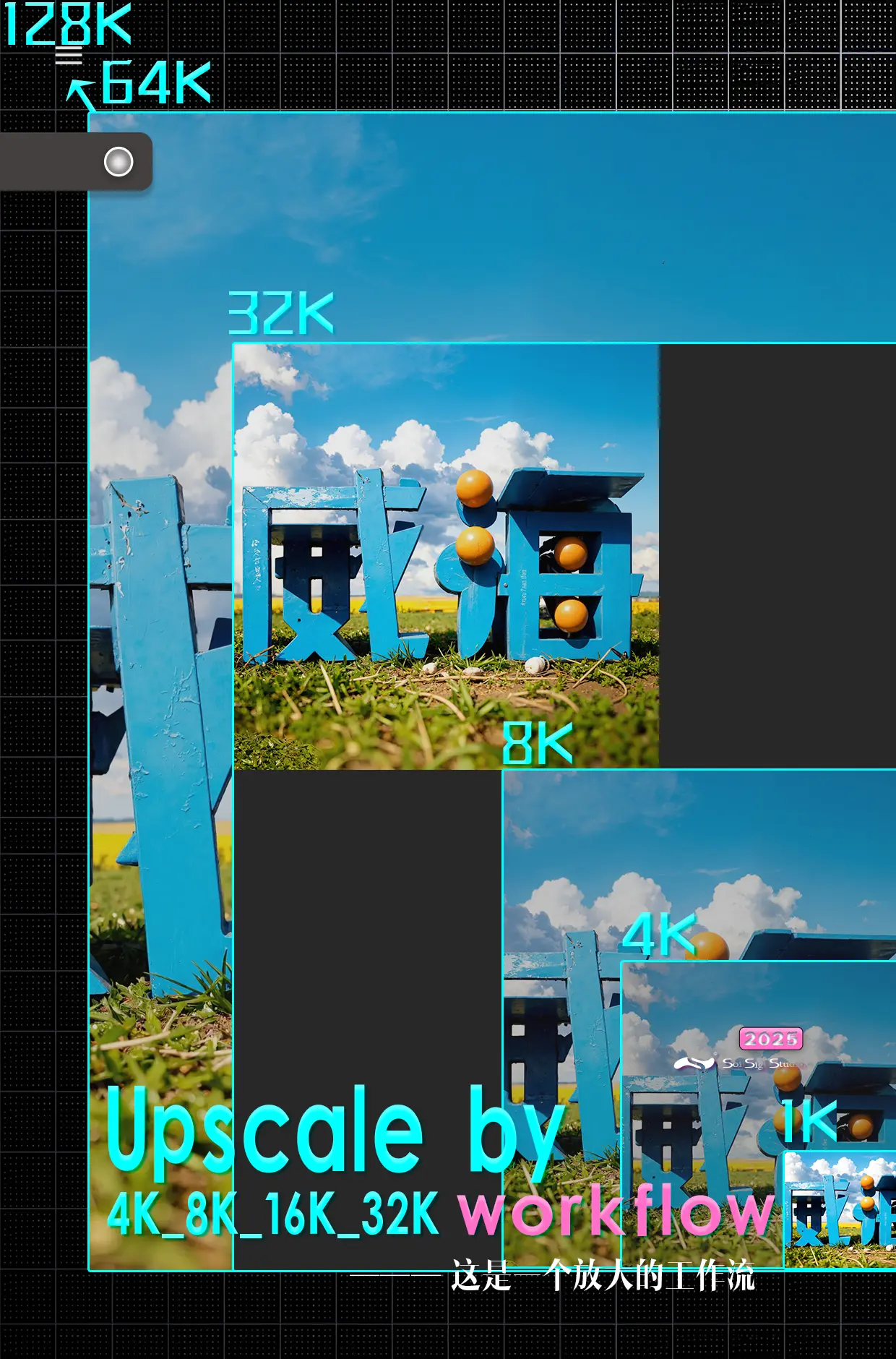

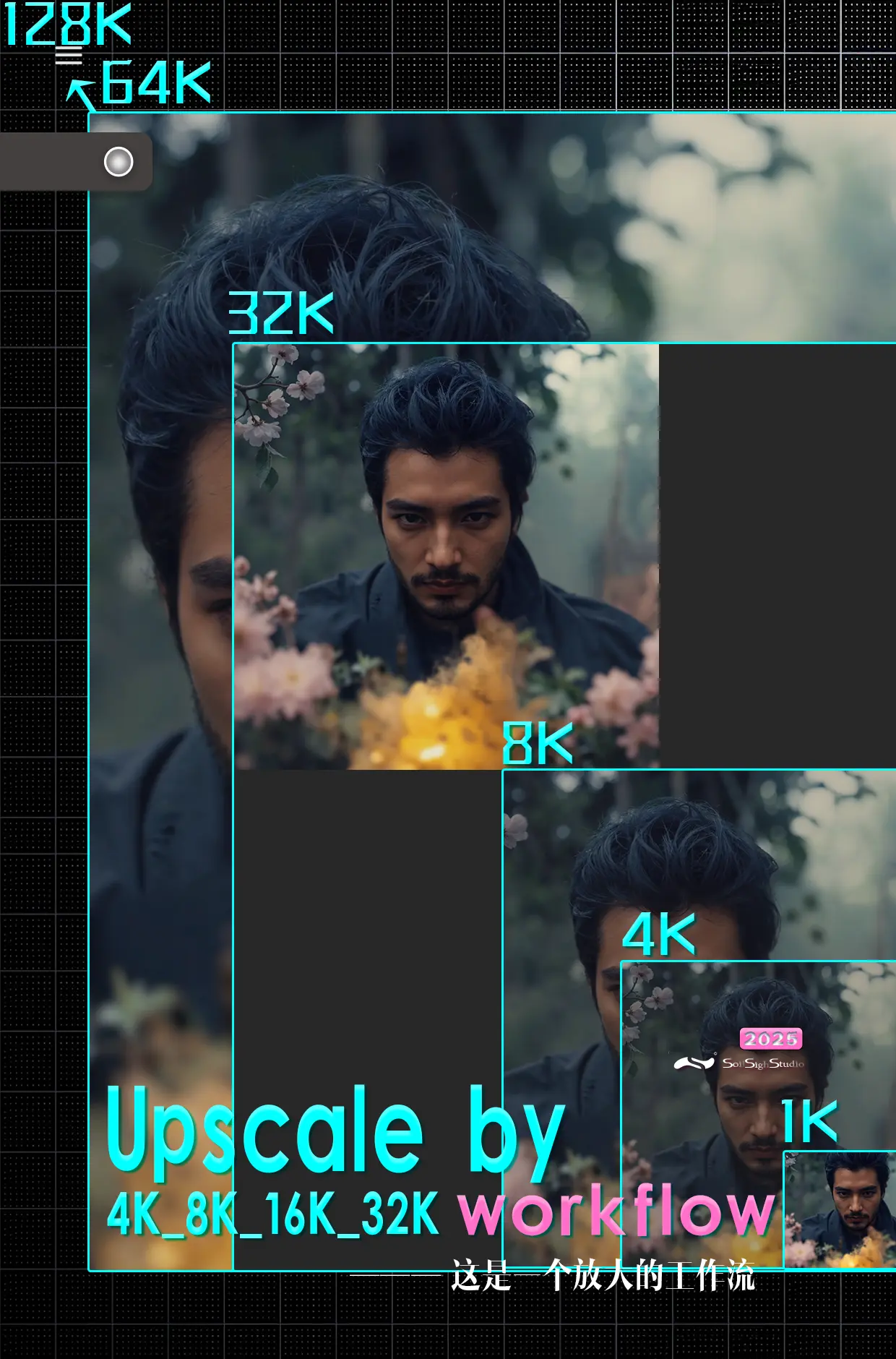

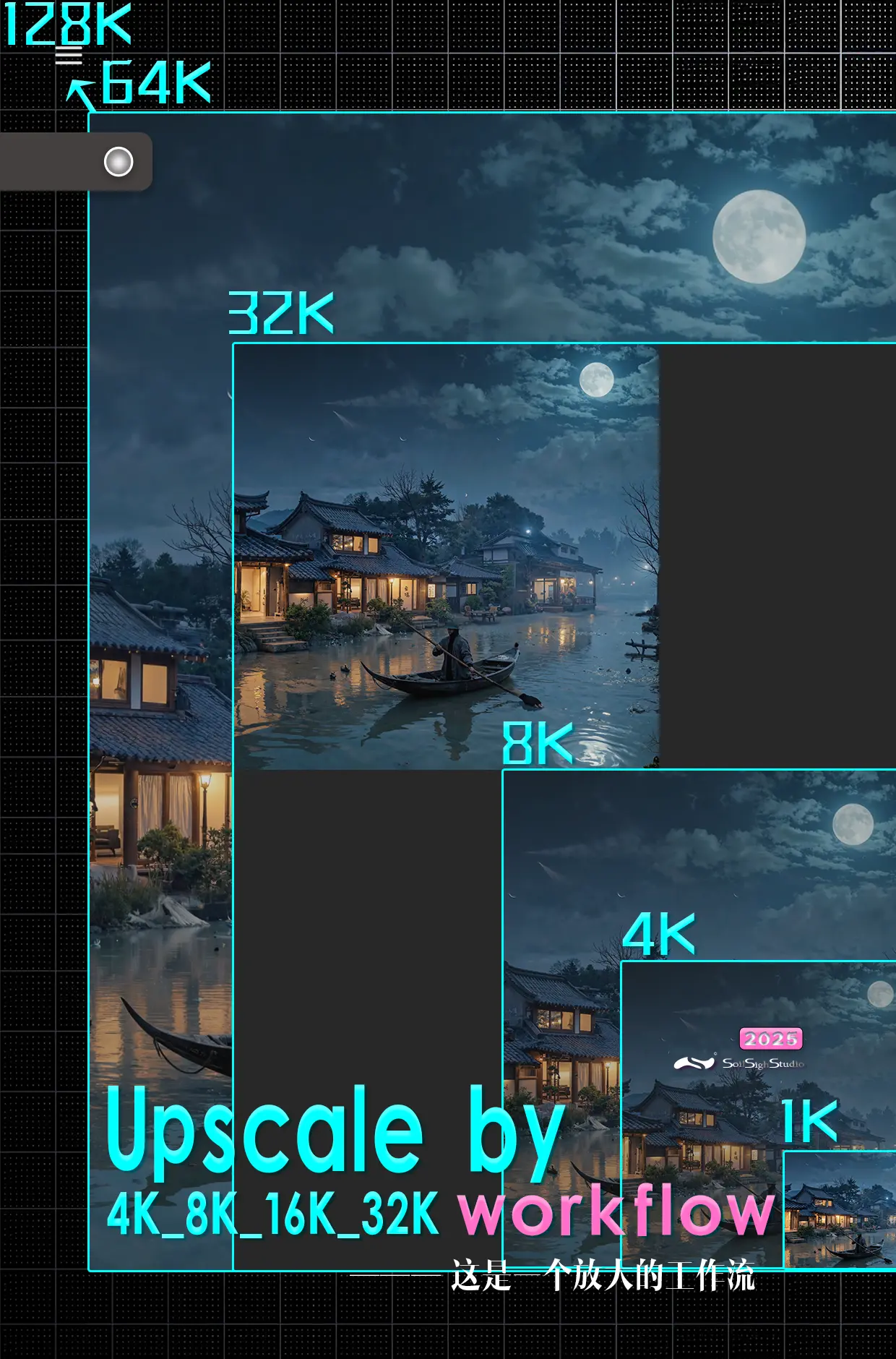
█ █ █ Flux Upscaler_128K_Workflow_SoilSighStudio █ █ █
Flux Upscaler Workflow: The Revolutionary Choice for Ultra-High-Definition Image Upscaling
The Flux Upscaler workflow achieves superior performance through the SD upscale node, increasing image resolution to 4K, 8K, 16K, 32K, 64K, and 128K ultra-high-definition levels.
It perfectly preserves sharpness and detailed textures, making it especially suitable for professional upscaling needs. Whether for commercial photography, post-production, or artistic creation, Flux Upscaler delivers layered, highly detailed visuals, maintaining exceptional clarity and precision even under extreme magnification.
Core Component: Bobs_Latent_OptimizerProject Example Workflow:
Technical Description:
- Core NodeBobs_Latent_Optimizer
Project Address: https://github.com/BobsBlazed/Bobs_Latent_Optimizer
- The Flux Upscaler workflow is developed by SoilSighStudio based on this node's foundational workflow.
- Technical Acknowledgements: RunningHUB platform and Bobs_Latent_Optimizer project author.
Complete Workflow

Example Images





Flux Ultimate 128K Ultra-HD Upscaling Workflow
This is a powerful image upscaling solution capable of elevating visual content to stunning 4K, 8K, 16K, and up to 32K ultra-HD resolutions. Featuring the ultimate SD upscale node core technology, this workflow ensures the perfect preservation of fine details and sharpness at any output size. Its intelligent adaptability meets the diverse needs of professional fields — whether it's detail rendering for 4K displays or the ultimate pursuit of 32K ultra-HD applications, it offers a seamless scaling solution. Leveraging advanced algorithm optimization, the Flux Ultimate 32K upscaling workflow produces flawless image quality, making it an ideal choice for projects requiring high precision and clarity.
Technical Features:
- Multi-Resolution Support: Covers 4K to 32K full-spec output, adapting to various display terminal needs
- Detail Preservation Technology: Enhances pixel-level details based on the ultimate SD upscale node
- Intelligent Scaling Engine: Dynamically adjusts algorithm parameters to ensure image quality stability at different magnification levels
- Professional Applications: Suitable for post-production, advertising design, virtual reality, and other high-precision scenarios
Warm Reminder: Batch loading is disabled by default
Default 8K_to 128K is disabled; please enable it manually if needed!!!
Warm Reminder: Batch loading is disabled by default
1.1 Upload Image:
1.2 Load Model:
- Load Model: In this node, you need to select the model parameters that best suit the style of your uploaded video. The default is the majicflus v1.safetensors model by 麦橘大佬.
- The workflow is relatively simplified, without the addition of LoRA loading and TeaCache acceleration. Please add these if necessary.

1.3 Pose Control ControlNet:
In this workflow, the FLUX.1 dev Controlnet Union InstantX.safetensors model is used.
Recommended parameter adjustments:
Strength: Default 0.6. Do not exceed 0.7, as higher values may cause rough flaws on image edges.
Start Percentage: Default 0. Starting not from zero may weaken the effect.
End Percentage: Default 0.6. Recommended to keep below 0.7.

1.4 Prompt:
Flux relies relatively less on prompts in the image generation process, providing users with greater creative flexibility.
However, to achieve high-quality output in portrait creation scenarios, we have specifically crafted a set of prompts incorporating Hasselblad camera parameters.
Hasselblad cameras are renowned for their outstanding optical quality, excellent color reproduction, and ultra-high resolution. By integrating these professional parameters into prompts,
Flux can accurately generate portrait works with fine texture, rich details, and realistic colors,
providing superior image generation solutions for professional photography, film production, artistic creation, and other fields.
1.5 Sampler
We selected custom samplers.
Using heunpp2, Euler, and simple samplers, you can also try other samplers and schedulers freely.
During generation, note that a notification sound will play upon completion of the base image. Check the base image details. If details are missing, modify the denoise strength for redrawing (0.2–0.4).
Depending on the model you choose and the prompts used, the generated image may slightly differ from the original.

1.6 SD Upscale Sampler Settings Ultimate SD Sampler
█ █ █ Flux Upscaler_128K_Workflow_SoilSighStudio █ █ █
Flux Upscaler Workflow: The Revolutionary Choice for Ultra-High-Definition Image Upscaling
The Flux Upscaler workflow achieves superior performance through the SD upscale node, increasing image resolution to 4K, 8K, 16K, 32K, 64K, and 128K ultra-high-definition levels.
It perfectly preserves sharpness and detailed textures, making it especially suitable for professional upscaling needs. Whether for commercial photography, post-production, or artistic creation, Flux Upscaler delivers layered, highly detailed visuals, maintaining exceptional clarity and precision even under extreme magnification.
Core Component: Bobs_Latent_OptimizerProject Example Workflow:
Technical Description:
- Core NodeBobs_Latent_Optimizer
Project Address: https://github.com/BobsBlazed/Bobs_Latent_Optimizer
- The Flux Upscaler workflow is developed by SoilSighStudio based on this node's foundational workflow.
- Technical Acknowledgements: RunningHUB platform and Bobs_Latent_Optimizer project author.
Complete Workflow

Example Images





Flux Ultimate 128K Ultra-HD Upscaling Workflow
This is a powerful image upscaling solution capable of elevating visual content to stunning 4K, 8K, 16K, and up to 32K ultra-HD resolutions. Featuring the ultimate SD upscale node core technology, this workflow ensures the perfect preservation of fine details and sharpness at any output size. Its intelligent adaptability meets the diverse needs of professional fields — whether it's detail rendering for 4K displays or the ultimate pursuit of 32K ultra-HD applications, it offers a seamless scaling solution. Leveraging advanced algorithm optimization, the Flux Ultimate 32K upscaling workflow produces flawless image quality, making it an ideal choice for projects requiring high precision and clarity.
Technical Features:
- Multi-Resolution Support: Covers 4K to 32K full-spec output, adapting to various display terminal needs
- Detail Preservation Technology: Enhances pixel-level details based on the ultimate SD upscale node
- Intelligent Scaling Engine: Dynamically adjusts algorithm parameters to ensure image quality stability at different magnification levels
- Professional Applications: Suitable for post-production, advertising design, virtual reality, and other high-precision scenarios
Warm Reminder: Batch loading is disabled by default
Default 8K_to 128K is disabled; please enable it manually if needed!!!
Warm Reminder: Batch loading is disabled by default
1.1 Upload Image:
1.2 Load Model:
- Load Model: In this node, you need to select the model parameters that best suit the style of your uploaded video. The default is the majicflus v1.safetensors model by 麦橘大佬.
- The workflow is relatively simplified, without the addition of LoRA loading and TeaCache acceleration. Please add these if necessary.

1.3 Pose Control ControlNet:
In this workflow, the FLUX.1 dev Controlnet Union InstantX.safetensors model is used.
Recommended parameter adjustments:
Strength: Default 0.6. Do not exceed 0.7, as higher values may cause rough flaws on image edges.
Start Percentage: Default 0. Starting not from zero may weaken the effect.
End Percentage: Default 0.6. Recommended to keep below 0.7.

1.4 Prompt:
Flux relies relatively less on prompts in the image generation process, providing users with greater creative flexibility.
However, to achieve high-quality output in portrait creation scenarios, we have specifically crafted a set of prompts incorporating Hasselblad camera parameters.
Hasselblad cameras are renowned for their outstanding optical quality, excellent color reproduction, and ultra-high resolution. By integrating these professional parameters into prompts,
Flux can accurately generate portrait works with fine texture, rich details, and realistic colors,
providing superior image generation solutions for professional photography, film production, artistic creation, and other fields.
1.5 Sampler
We selected custom samplers.
Using heunpp2, Euler, and simple samplers, you can also try other samplers and schedulers freely.
During generation, note that a notification sound will play upon completion of the base image. Check the base image details. If details are missing, modify the denoise strength for redrawing (0.2–0.4).
Depending on the model you choose and the prompts used, the generated image may slightly differ from the original.





