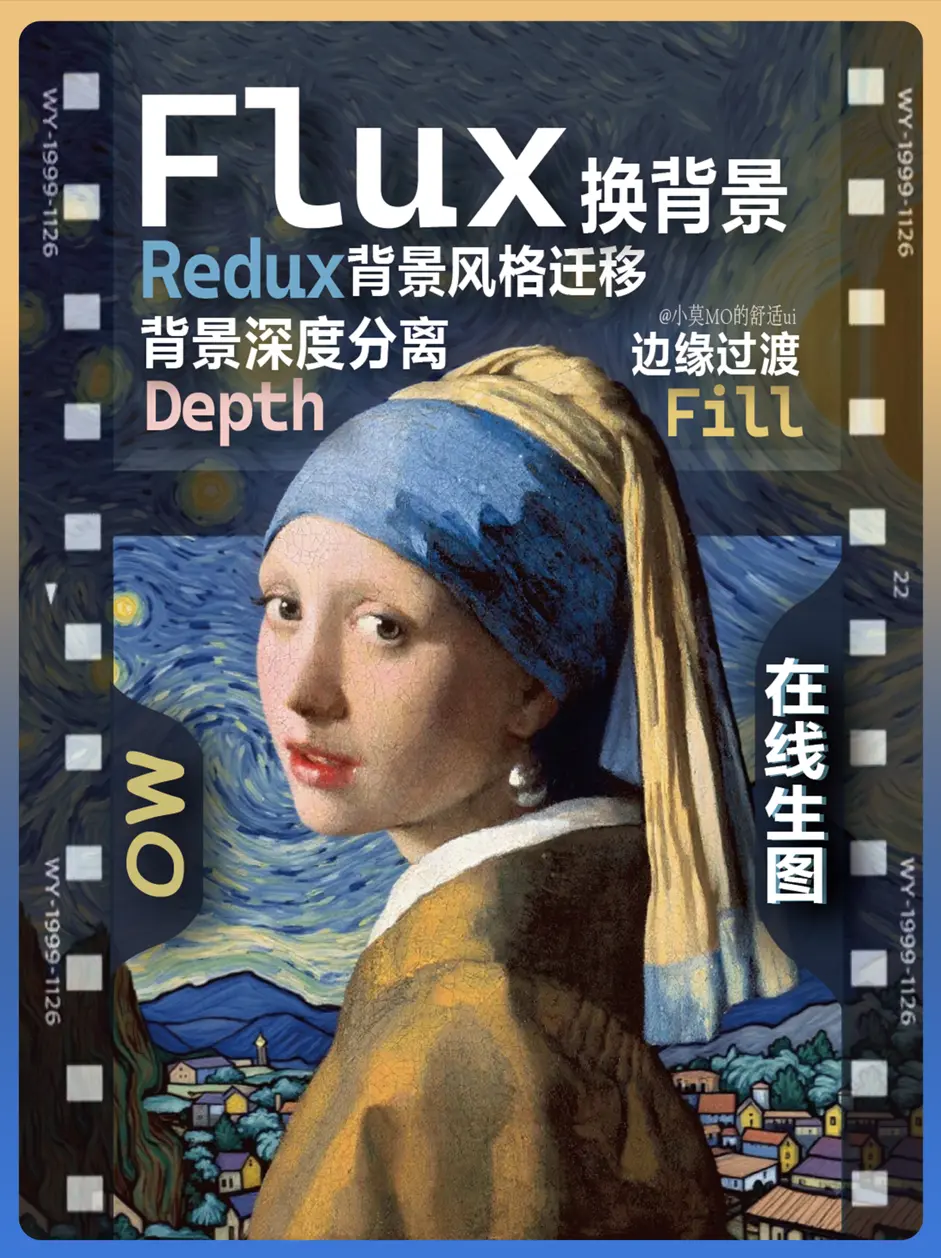
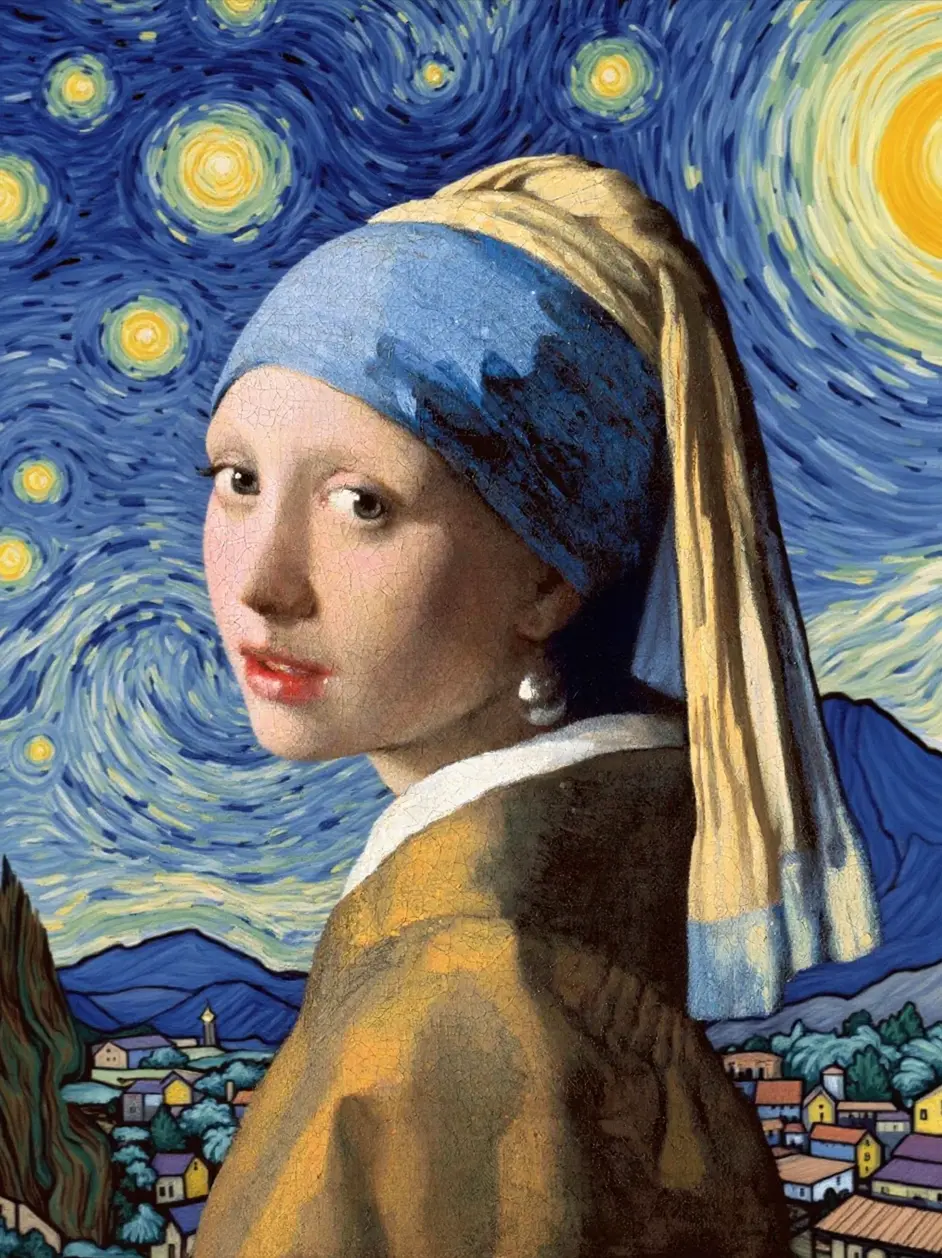
Flux Change Background Workflow
This workflow utilizes various tools such as depth, redux, fill, and layermask to achieve background transformation for people or objects
Depth processing distinguishes the subject from the background, uses redux to migrate styles and switch the subject background based on the uploaded reference background image, then applies feathering for edge masking, and finally uses fill to optimize edge transitions
The lighting between the subject and the background may not match well, so replace the uploaded reference background image with one that has similar lighting to the subject, or use my IC Light lighting control workflow
小莫MO的舒适ui
2025-03-07 Update
Follow
小莫MO的舒适ui
2025-03-07 Update
Follow
Workflow introduction
Flux Change Background Workflow
This workflow utilizes various tools such as depth, redux, fill, and layermask to achieve background transformation for people or objects
Depth processing distinguishes the subject from the background, uses redux to migrate styles and switch the subject background based on the uploaded reference background image, then applies feathering for edge masking, and finally uses fill to optimize edge transitions
The lighting between the subject and the background may not match well, so replace the uploaded reference background image with one that has similar lighting to the subject, or use my IC Light lighting control workflow
Nodes Information
31
CLIPTextEncode
CLIPVisionEncode
CLIPVisionLoader
DualCLIPLoader
InpaintModelConditioning
KSampler
LoadImage
SaveImage
SetLatentNoiseMask
StyleModelApply
StyleModelLoader
UNETLoader
VAEDecode
VAEEncode
VAELoader
DepthAnything_V2
DifferentialDiffusion
DownloadAndLoadDepthAnythingV2Model
FluxGuidance
GrowMask
Image Comparer (rgthree)
ImageResizeKJ
ImpactGaussianBlurMask
InstructPixToPixConditioning
InvertMask (segment anything)
Label (rgthree)
LayerMask: BiRefNetUltraV2
LayerMask: LoadBiRefNetModel
MaskBlur+
MaskComposite
Reroute