




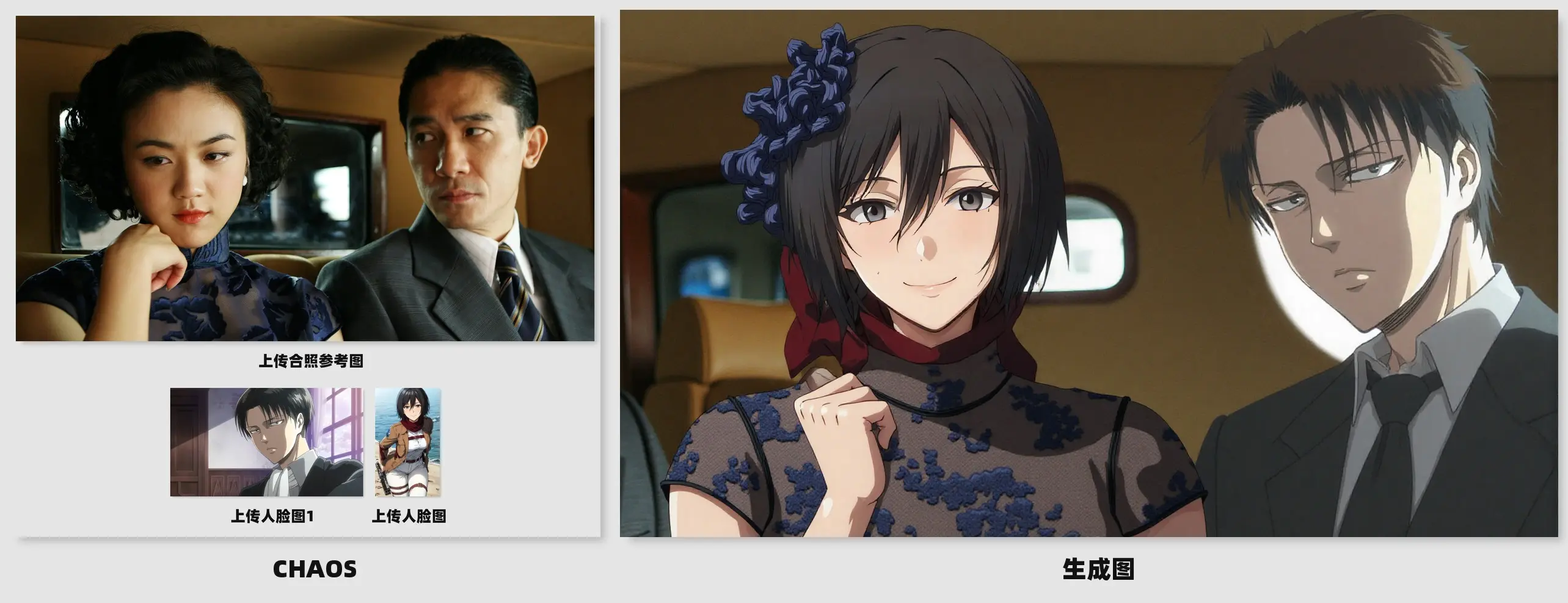




Applicable Scenarios
• Make up for regrets: Photos with family, friends, or celebrities.
• Entertainment and fun: Reality-based face swapping and outfit changing for portrait photos, wedding photos, and classic movie stills, as well as breaking the dimensional wall to achieve exchanges between 2D and real-world scenarios, cross-dimensional star chasing, etc.
Instructions for Use
• Setup Process: Configure the model, upload a photo of two people as a reference image, then upload two close-up photos, and run the first group. If you need to swap the left and right patterns, simply click the Boolean value above to complete the switch and run the image again.
• Image Requirements: The reference image should have a high proportion of people with minimal blank space to avoid generating unnecessary characters during re-rendering. The two close-up photos should preferably have consistent color and lighting; if not, you can use PS or comfyui to adjust the tone before uploading. This workflow does not include light and color tracking adjustments to avoid reduced image quality and suboptimal results due to fixed parameters.
• Second Group Settings: The default uses the Ali eight-step acceleration model. If the results are satisfactory and you desire better image quality, it is recommended to fix the seed (change the default increment to fix) and select 25 steps for better results, as accelerated lora may cause some loss in image quality.
• Generation Effects: The current workflow may not produce satisfactory results for any desired image on the first attempt. It is recommended to appropriately set the number of draws based on your host configuration (default is 2) and select suitable generated images from the outputs. Further optimizations will be made in the future.
• Feedback on Issues: If anomalies appear near the face, prioritize adjusting the second group mask grow values. If multiple fine-tuning attempts and draws still don't yield ideal results, revert to the original settings and use different photos. For questions or model example images, you can join the QQ group: 247228975. The author will respond when available, and new workflows will also be released in the group.
• Multi-person Outfit Changing: While multi-person outfit changing, face swapping, and background changes are achievable, the author will first optimize the current workflow and release the corresponding version once output efficiency improves.
Applicable Scenarios
• Make up for regrets: Photos with family, friends, or celebrities.
• Entertainment and fun: Reality-based face swapping and outfit changing for portrait photos, wedding photos, and classic movie stills, as well as breaking the dimensional wall to achieve exchanges between 2D and real-world scenarios, cross-dimensional star chasing, etc.
Instructions for Use
• Setup Process: Configure the model, upload a photo of two people as a reference image, then upload two close-up photos, and run the first group. If you need to swap the left and right patterns, simply click the Boolean value above to complete the switch and run the image again.
• Image Requirements: The reference image should have a high proportion of people with minimal blank space to avoid generating unnecessary characters during re-rendering. The two close-up photos should preferably have consistent color and lighting; if not, you can use PS or comfyui to adjust the tone before uploading. This workflow does not include light and color tracking adjustments to avoid reduced image quality and suboptimal results due to fixed parameters.
• Second Group Settings: The default uses the Ali eight-step acceleration model. If the results are satisfactory and you desire better image quality, it is recommended to fix the seed (change the default increment to fix) and select 25 steps for better results, as accelerated lora may cause some loss in image quality.
• Generation Effects: The current workflow may not produce satisfactory results for any desired image on the first attempt. It is recommended to appropriately set the number of draws based on your host configuration (default is 2) and select suitable generated images from the outputs. Further optimizations will be made in the future.
• Feedback on Issues: If anomalies appear near the face, prioritize adjusting the second group mask grow values. If multiple fine-tuning attempts and draws still don't yield ideal results, revert to the original settings and use different photos. For questions or model example images, you can join the QQ group: 247228975. The author will respond when available, and new workflows will also be released in the group.
• Multi-person Outfit Changing: While multi-person outfit changing, face swapping, and background changes are achievable, the author will first optimize the current workflow and release the corresponding version once output efficiency improves.