
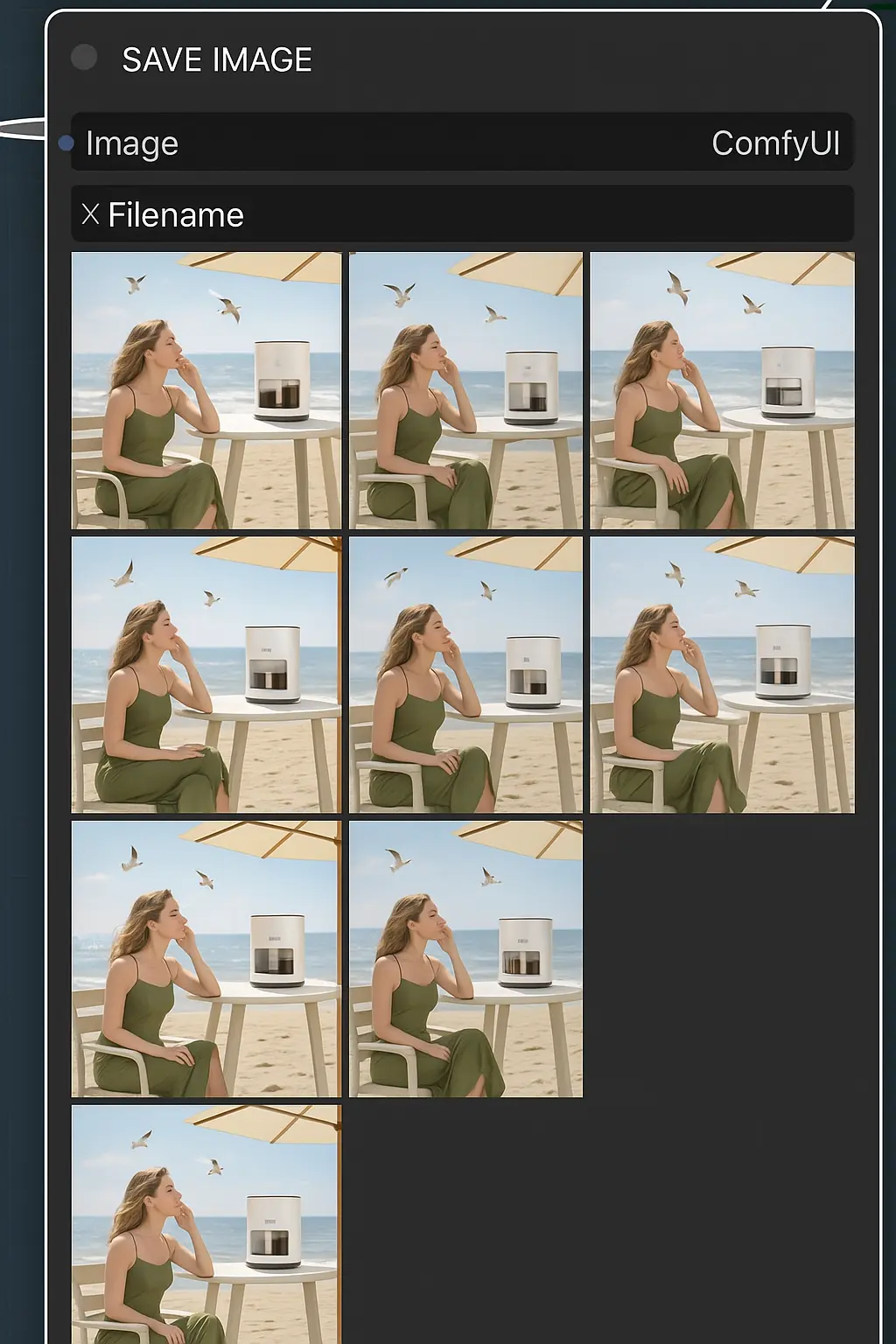
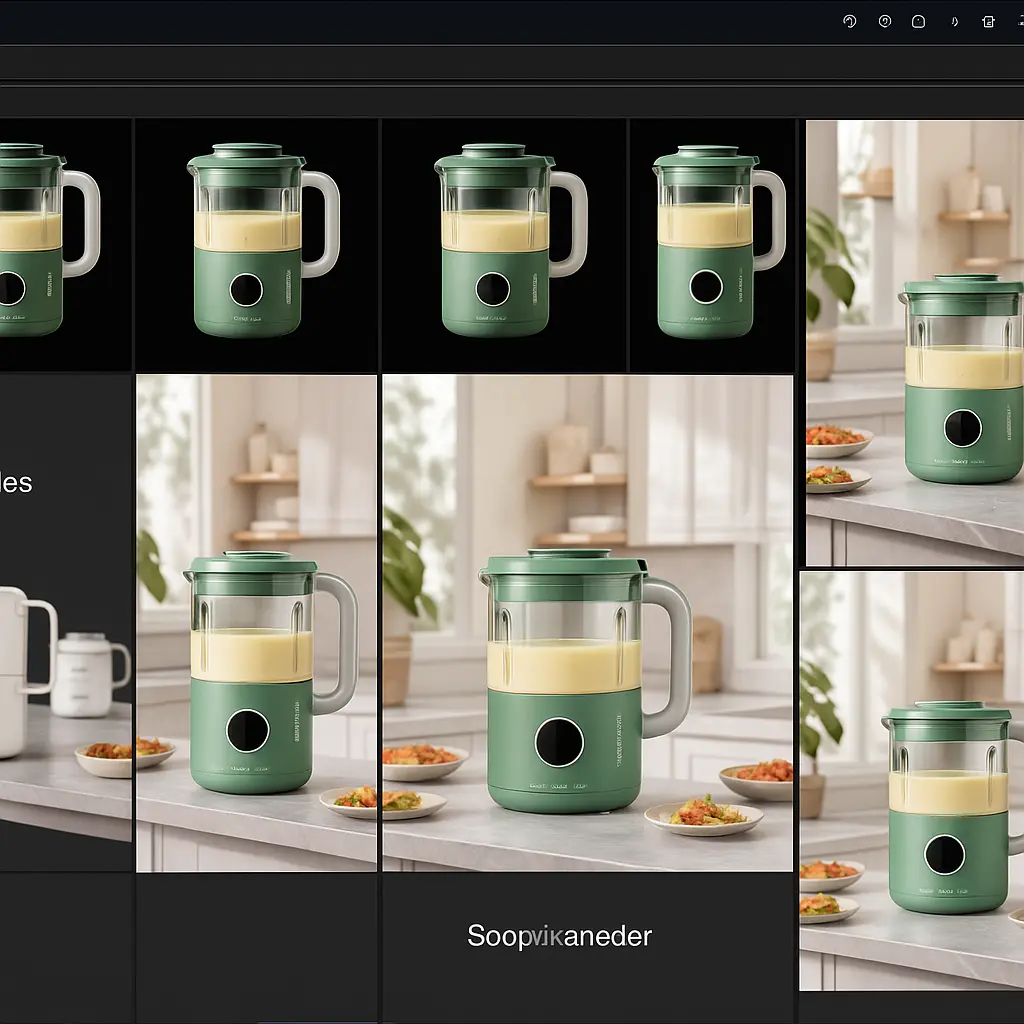




Currently, the most stable integration of kontext dev across the entire network.
Structured prompt word combinations, fully controllable
Video tutorial is now online (multiple knowledge points for better use of this workflow)
https://www.bilibili.com/video/BV1JF31z3ECP/?spm_id_from=333.1391.0.0
Updated on 2025/7/7 to optimize and double the speed
Single execution yields 8 results
Fixed known bugs
Operation guidelines
1. Upload two images
2. Draw the required part with a mask in the scene image
(Note: Be sure to close the mask: automatically fill the masked area)
3. Enter the name of the item to be removed|
(Follow the prompt requirements)
4. Enter the name of the item to be added|
(Follow the prompt requirements)
5. Execute
Item name writing reference
Input word specifications (please strictly follow)
Directly describe the item, clearly specifying the object through delay phrases
Do not describe abstract concepts (simple, exquisite, beautiful)
Do not describe special nouns (sports water bottle, functional water bottle, simply write water bottle)
If recognition is inaccurate, refer to replacing with similar words
Original word: Bath bottle, not recognized
Try (water bottle, bottle)
Recommended structure: Color Object Name
White home appliances
Red handbag
Black and white sweeping robot
Green water bottle
Special additional activation (effective only in this box)
Special additional requirements
: 10-15 words to describe the existing content
Example: A man smiling while holding a green blender
Please clear all content in the box and fill in according to the example.
Currently, the most stable integration of kontext dev across the entire network.
Structured prompt word combinations, fully controllable
Video tutorial is now online (multiple knowledge points for better use of this workflow)
https://www.bilibili.com/video/BV1JF31z3ECP/?spm_id_from=333.1391.0.0
Updated on 2025/7/7 to optimize and double the speed
Single execution yields 8 results
Fixed known bugs
Operation guidelines
1. Upload two images
2. Draw the required part with a mask in the scene image
(Note: Be sure to close the mask: automatically fill the masked area)
3. Enter the name of the item to be removed|
(Follow the prompt requirements)
4. Enter the name of the item to be added|
(Follow the prompt requirements)
5. Execute
Item name writing reference
Input word specifications (please strictly follow)
Directly describe the item, clearly specifying the object through delay phrases
Do not describe abstract concepts (simple, exquisite, beautiful)
Do not describe special nouns (sports water bottle, functional water bottle, simply write water bottle)
If recognition is inaccurate, refer to replacing with similar words
Original word: Bath bottle, not recognized
Try (water bottle, bottle)
Recommended structure: Color Object Name
White home appliances
Red handbag
Black and white sweeping robot
Green water bottle
Special additional activation (effective only in this box)
Special additional requirements
: 10-15 words to describe the existing content
Example: A man smiling while holding a green blender
Please clear all content in the box and fill in according to the example.