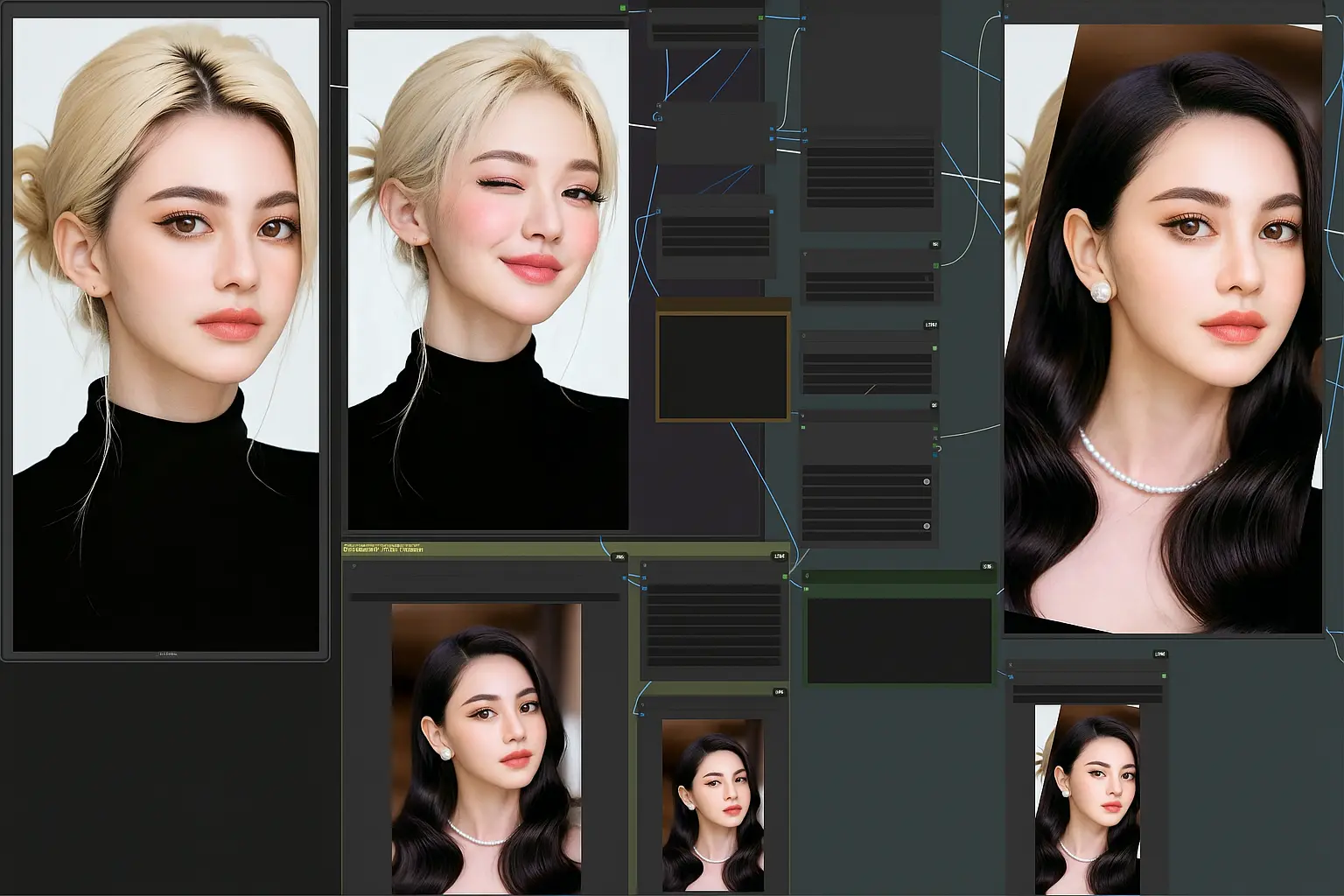
Powered By RTX 4090 Series
100% Face Swap Workflow
1. After the first run, adjust the orientation of the face swap image in the compositor (V3) node, then click Continue
2. Face swapping is done by referencing the original image through the Flux fill model and visual model
大鹏AIGC
2025-10-11 Update
大鹏AIGC
2025-10-11 Update
Workflow introduction
100% Face Swap Workflow
1. After the first run, adjust the orientation of the face swap image in the compositor (V3) node, then click Continue
2. Face swapping is done by referencing the original image through the Flux fill model and visual model
Nodes Information
34
CLIPTextEncode
CLIPVisionEncode
CLIPVisionLoader
ConditioningZeroOut
DualCLIPLoader
ImageScale
InpaintModelConditioning
KSampler
LoadImage
LoraLoaderModelOnly
PreviewImage
SaveImage
StyleModelApply
StyleModelLoader
UNETLoader
VAEDecode
VAELoader
Compositor3
CompositorConfig3
CompositorTools3
DownloadAndLoadFlorence2Model
Florence2Run
FluxGuidance
GetImageSize+
ImitationHueNode
LayerMask: MaskGrow
LayerMask: SegmentAnythingUltra V2
MaskPreview+
Note
PreviewBridge
ReActorRestoreFace
ShowText|pysssss
easy imageInsetCrop
easy makeImageForICLora